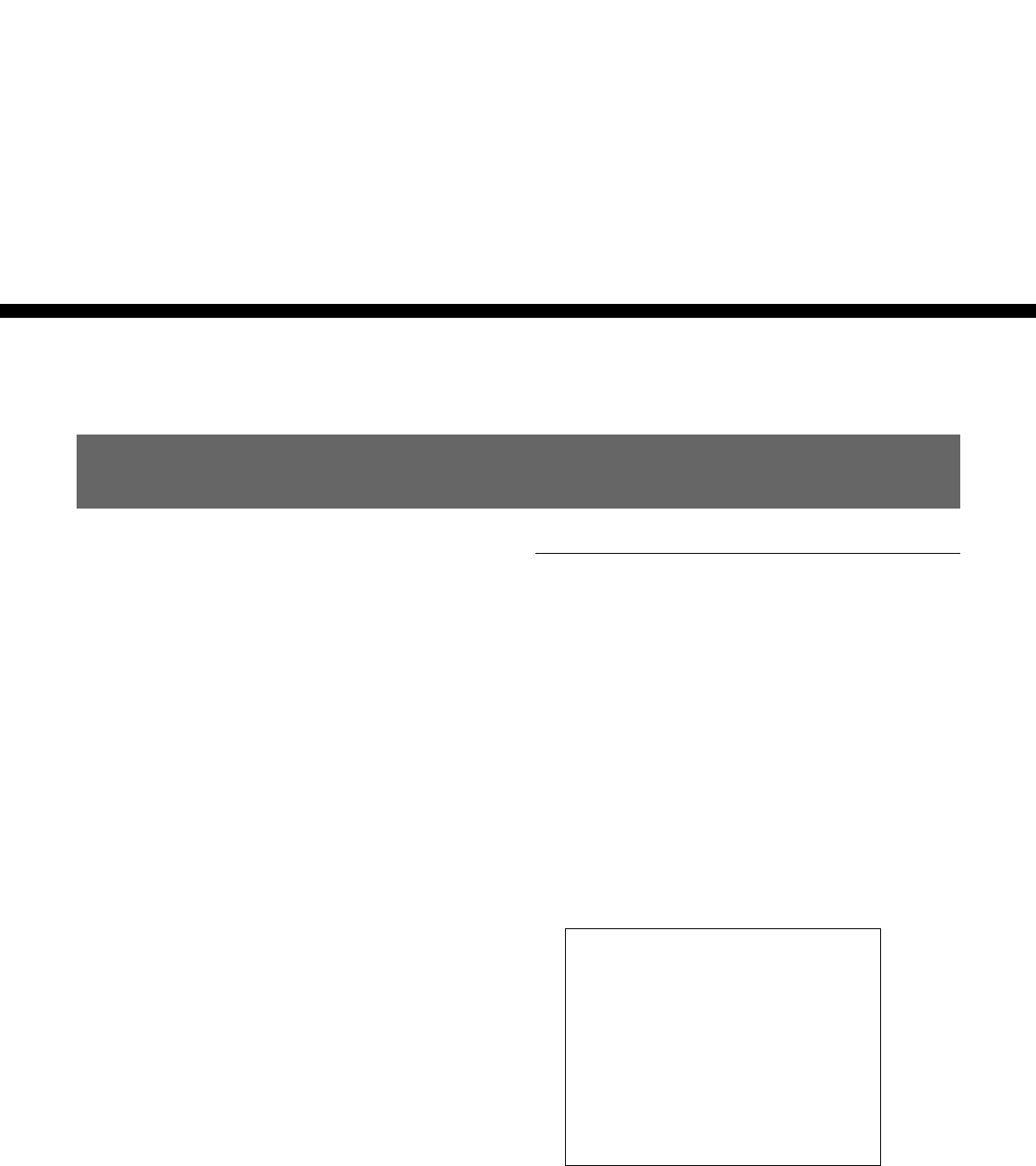
Chapter 3 Convenient Recording/Playback Functions
Chapter 3 Convenient Recording/Playback Functions 3-1
Chapter 3
Convenient Recording/
Playback Functions
Timer Recording
You can set the recorder to start recording or change
recording modes at a specified time of day.
By changing recording modes, you can use different
cameras for recording in different time slots, or record
at a certain cycle in the daytime and record only when
an alarm signal is detected at night.
The time as well as the recording mode (1 to 5) must
be specified.
To set the timer
Timer setting is made on a special display on the
monitor screen.
Once you set the timer, it is not necessary to repeatedly
set it if it is not to be changed.
See Chapter 4 “Menu Operations” for additional
information.
1 Enter Menu mode by pressing the MENU key.
2 Highlight REC FUNCTION MENU of the top
menu (page 4-5) by pressing the V or v key, then
press the b key.
The Recording Function menu is displayed.
SETUP MENU
REC FUNCTION MENU
M NORMAL REC : MODE 1
m TIMER REC
ALARM REC
REPEAT REC : OFF
CONTINUOUS REC
1)
: OFF
SETTING OF REC MODE
1) HSR-1/1P only
(Continued)


















