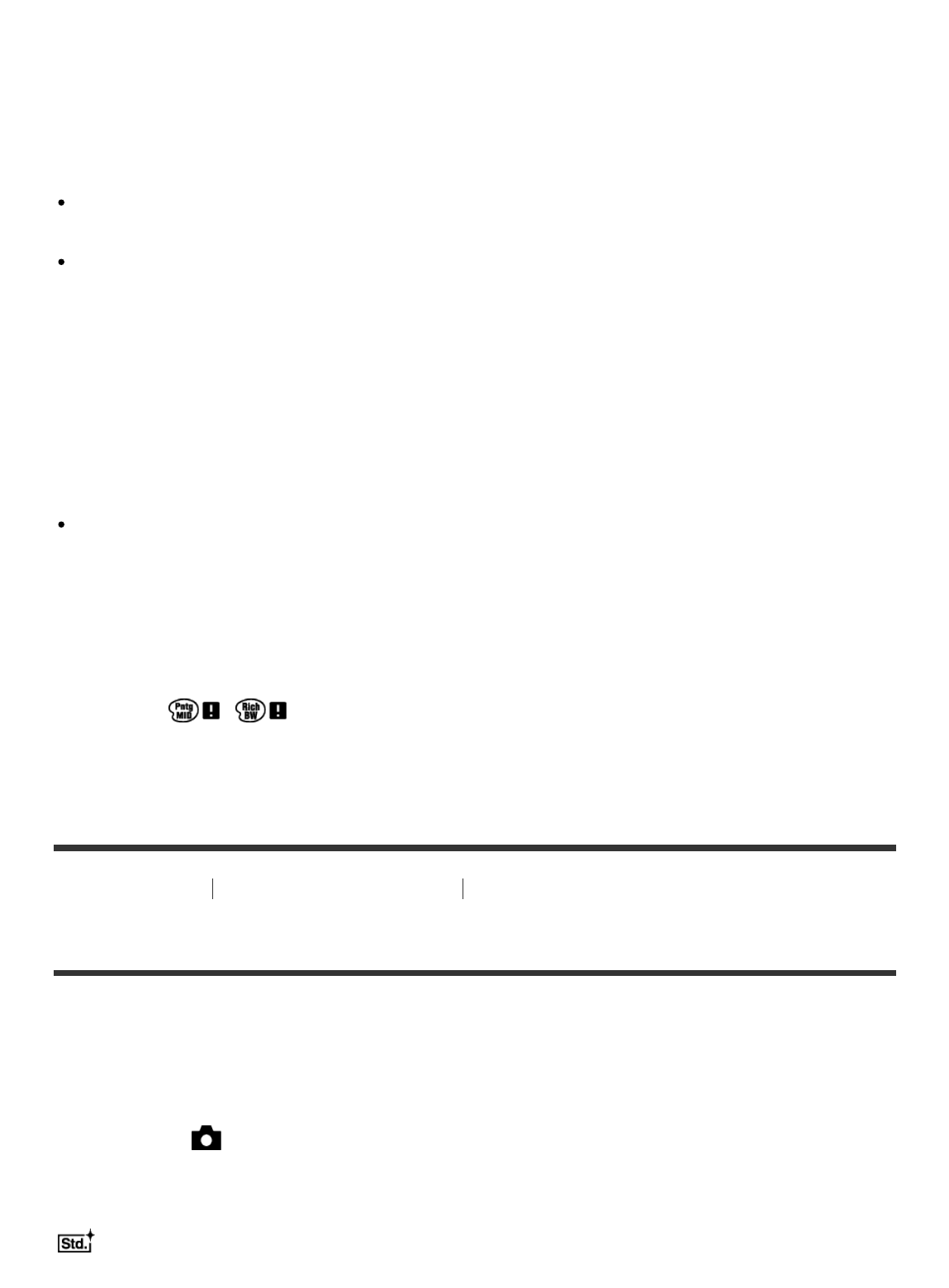
[Partial Color]
[Soft Focus]
[HDR Painting]
[Miniature]
[Illustration]
Note
When [Partial Color] is selected, images may not retain the selected color, depending on the
subject or shooting conditions.
You cannot check the following effects on the shooting screen, because the product
processes the image after the shot. Also, you cannot shoot another image until image
processing is finished. You cannot use these effects with movies.
[Soft Focus]
[HDR Painting]
[Rich-tone Mono.]
[Miniature]
[Watercolor]
[Illustration]
In the case of [HDR Painting] and [Rich-tone Mono.], the shutter is released three times for
one shot. Be careful about the following:
Use this function when the subject is motionless or does not flash light.
Do not change the composition before shooting.
When the contrast of the scene is low or when significant camera-shake or subject blur has
occurred, you may not be able to obtain good HDR images. If the product detects such a
situation, / appear on the recorded image to inform you of this situation. If
necessary, change the composition or otherwise adjust the settings, be careful of blurring,
and shoot again.
[96] How to Use
Using shooting functions Selecting an effect mode
Creative Style
Allows you to select the desired image processing. You can adjust exposure (shutter speed and
aperture) as you like with [Creative Style], unlike with [Scene Selection] where the product
adjusts the exposure.
1. MENU → (Camera Settings) → [Creative Style] → desired setting.
Menu item details
Standard (default setting):
For shooting various scenes with rich gradation and beautiful colors.


















