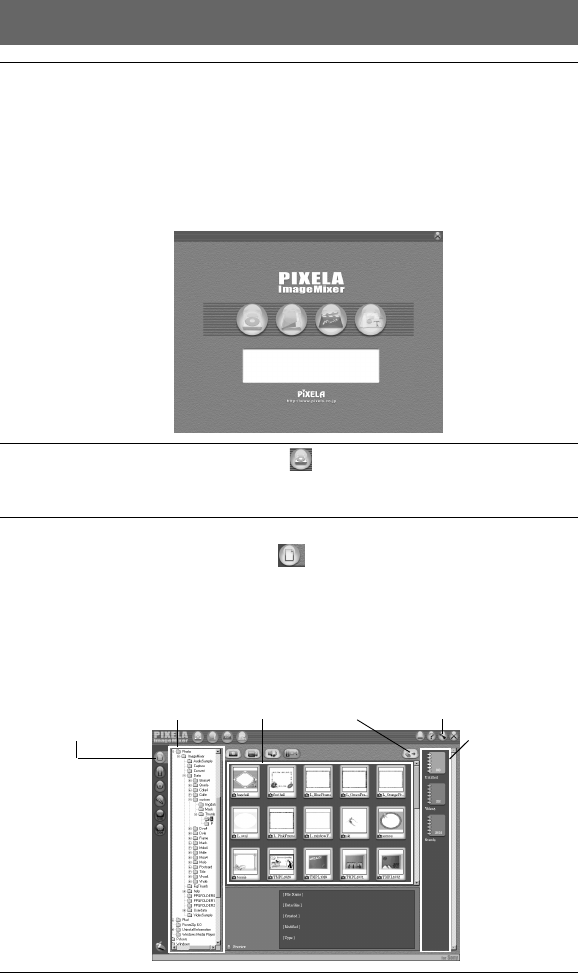
masterpage:Left
filename[G:\_Upload\3073074111\307307411MVCFD100UC\02GB-
MVCFD100UC\04bas.fm]
44
model name1[MVC-FD100/200]
[3-073-074-11(1)]
2
Start “ImageMixer” on your computer.
For Windows users
Open the nested windows in the following order: “Start”
t
“Program”
t
“Pixela”
t
“ImageMixer”
t
“PIXELA ImageMixer Ver.1.0 for Sony”.
For Macintosh users
Click “PIXELA ImageMixer Ver.1.0 for Sony” in the installed folder.
“ImageMixer” starts and the main screen is displayed.
3
Click the Capture Environment displayed on the left edge of the
screen.
The screen for copying an image is displayed.
4
Select a folder that contains an image to be copied.
Click the Import File Mode button displayed on the left of the screen and
select a folder that contains an image to be viewed from the folder list window.
A list of the images stored in the selected folder is displayed in the file
thumbnail list window.
If the image is stored in a floppy disk or a “Memory Stick” set in your camera,
select “Removable Disk (E:)*”.
∗ The drive symbol ((E:), etc.) may differ depending on your computer.
Import
File Mode
button
Folder list
window
Thumbnail list
window
Capture
button
Preferences
button
Album list
window
01cov.book Page 44 Thursday, November 29, 2001 1:20 PM


















