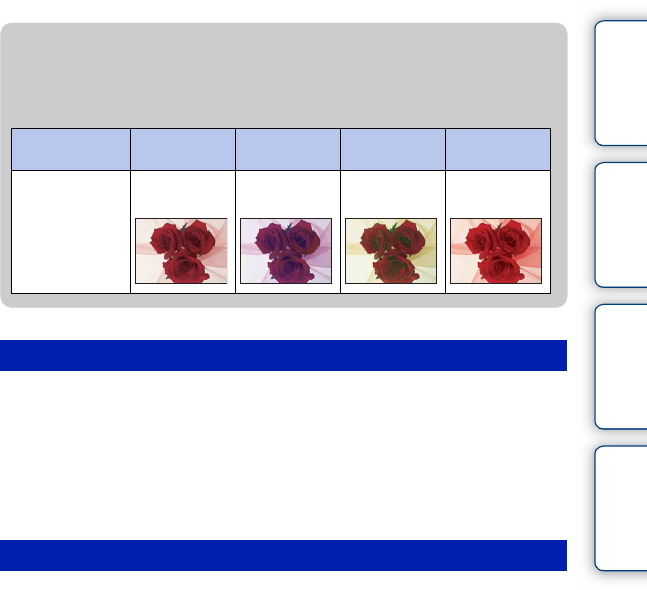
106
GB
Table of
contents
Sample photo Menu Index
1 MENU t [Brightness/Color] t [White Balance] t desired mode.
2 As necessary, OPTION t adjust the color temperature by pressing the
top/bottom/right/left parts of the control wheel.
Or touch the graph on the screen to adjust the color temperature (NEX-
5R only).
You can adjust the color temperature towards G (green), M (magenta), A (amber) or B (blue).
1 MENU t [Brightness/Color] t [White Balance] t [C.Temp./Filter].
2 OPTION t select the desired color temperature by turning the control
wheel or by touching the desired item on the screen (NEX-5R only).
The higher the number, the more reddish the image, and the lower the number, the more
bluish the image.
3 Adjust the color temperature by pressing the top/bottom/right/left parts of
the control wheel or by touching the graph on the screen (NEX-5R only).
Adjusting the color temperature finely
C.Temp./Filter
z Effects of lighting conditions
The apparent color of the subject is affected by the lighting conditions.
The color temperature is adjusted automatically, but you can adjust color temperature
manually using the [White Balance] function.
Weather/
lighting
Daylight Cloudy Fluorescent Incandescent
Characteristics
of light
White
(standard)
Bluish Green-tinged Reddish
Continued r


















