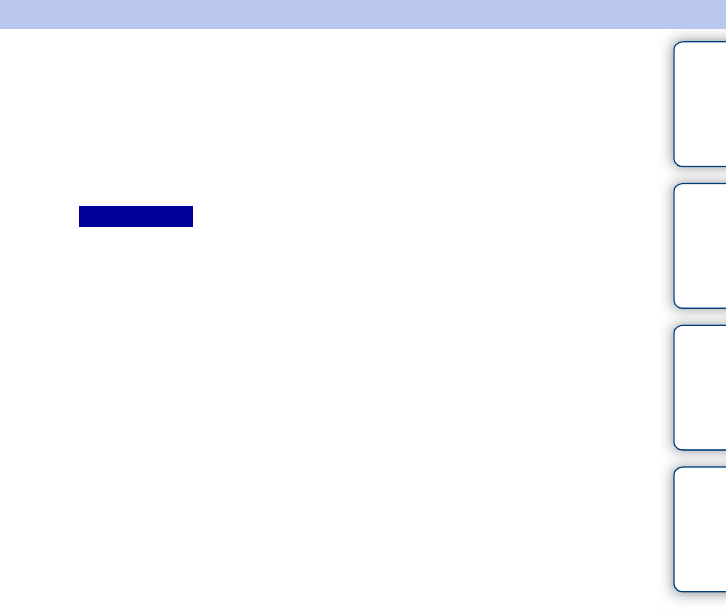
195
GB
Table of
contents
Sample photo Menu Index
WPS Push
If your access point has the WPS button, you can register the access point to the camera
easily by pushing the WPS button.
1 MENU t [Setup] t [WPS Push].
2 Press the WPS button on the access point you want to register.
• Depending on the access point, [WPS Push] may not be available. In such cases, follow the steps for
[Access Point Settings] and register your access point (page 196).
• When aboard an airplane, turn off the camera.
Notes


















