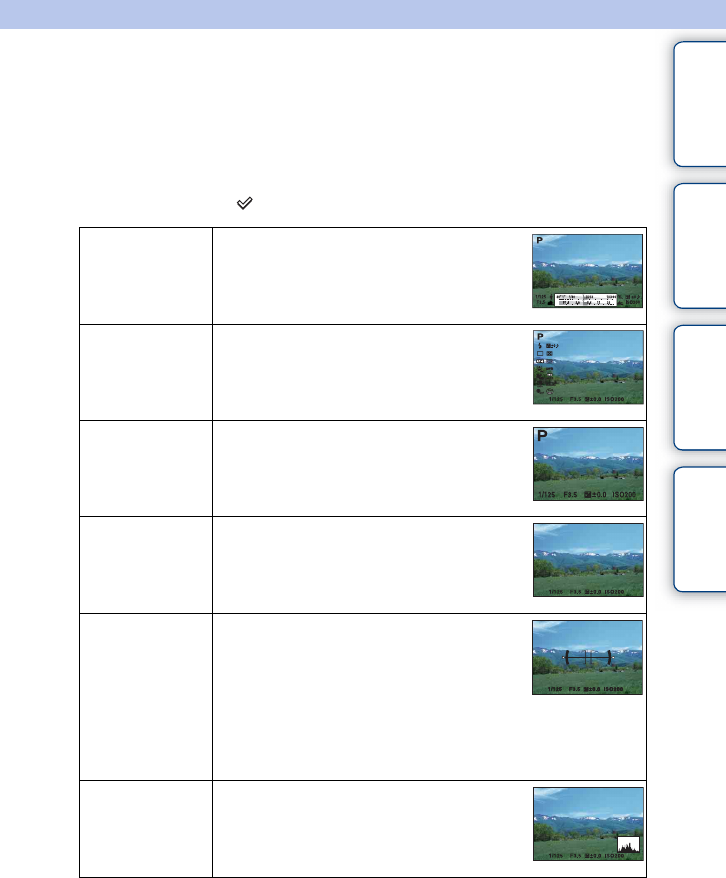
96
GB
Table of
contents
Sample photo Menu Index
DISP Button(Monitor)
Allows you to select the screen display modes that can be selected with [Display
Contents] (page 49) in shooting mode.
1 MENU t [Camera] t [DISP Button(Monitor)].
2 Select the desired mode.
The items marked with are available.
Graphic Display Shows basic shooting information.
Graphically shows the shutter speed and aperture
value, except for when [Shoot Mode] is set to
[Sweep Panorama].
Display All Info. Shows recording information.
Big Font Size
Disp.
Shows only major items in a larger size.
No Disp. Info. Does not show recording information.
Level Indicates whether the camera is level in both the
horizontal and front-back directions. When the
camera is level in both directions, the indicator
turns to green.
• If you tilt the camera to the front or back to a
large degree, the level indicator may have a large
margin of error.
• Errors of approximately ±1° may occur even if
the camera’s tilt is mostly adjusted.
Histogram Displays the luminance distribution graphically.
P
1/125 F3.5 ISO200
0.0
Continued r


















