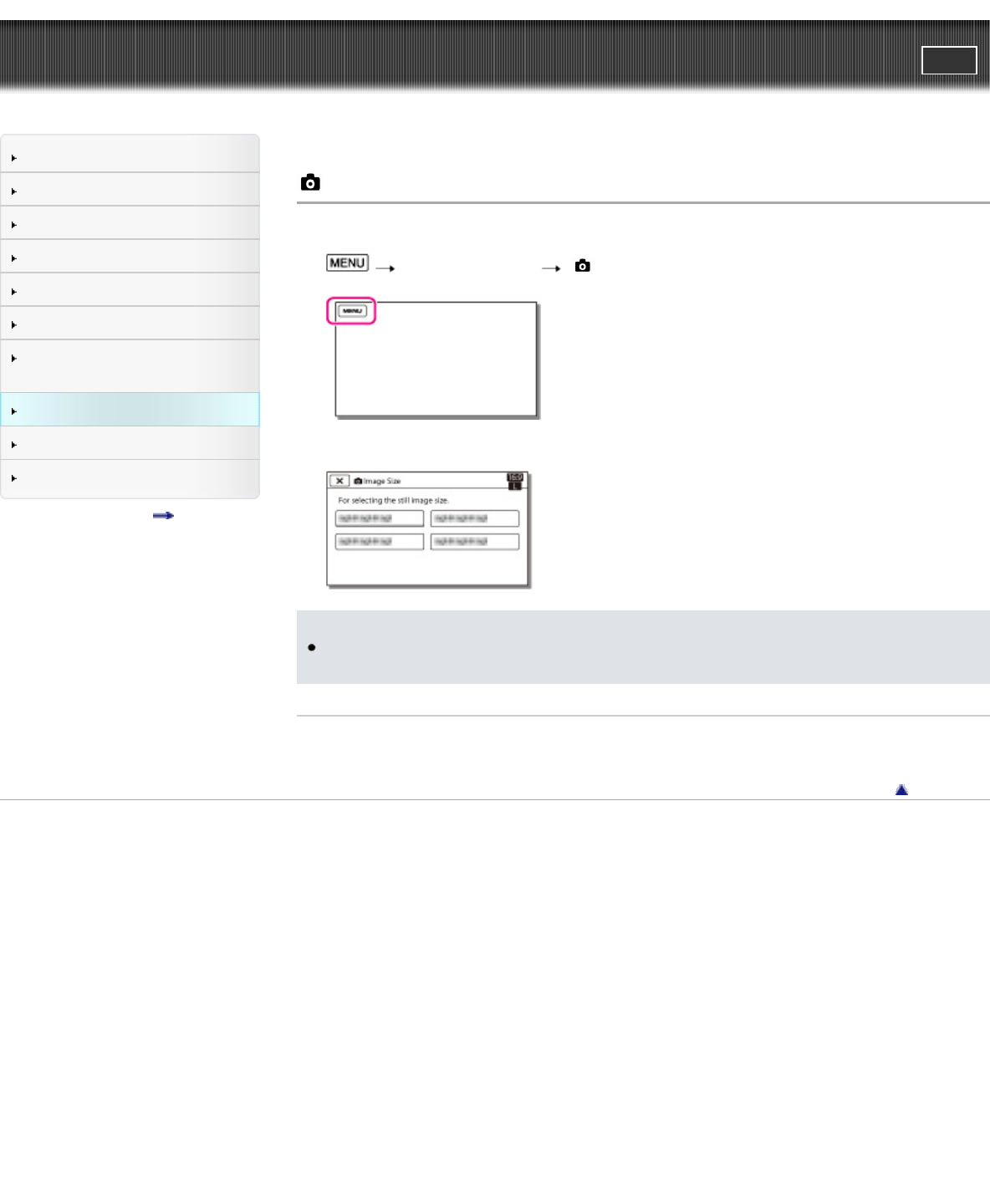
"Handycam" User Guide
PrintSearch
Operation Search
Before use
Getting started
Recording
Playback
Playing images on a TV
Saving images with an external
device
Customizing your camcorder
Troubleshooting
Maintenance and precautions
Contents list
Top page > Customizing your camcorder > Image Quality/Size > Image Size
Image Size
You can select a size for the photos you are going to shot.
1.
[Image Quality/Size] [ Image Size].
2. Select the desired image size.
Notes
The image size selected with this setting takes effect for photos taken by the Dual Capture function
[Details].
Related topics
Expected number of recordable photos
Back to top
Copyright 2013 Sony Corporation
122


















