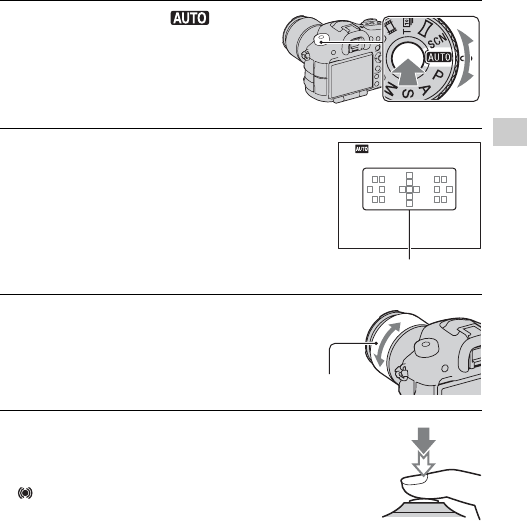
63
Shooting and viewing images
Shooting and viewing images
Shooting still images
The “Auto Mode” allows you to easily shoot any subject under any
conditions because the camera makes appropriate judgments on the
situation to adjust the settings.
1 Set the mode dial to (Auto
Mode).
• Rotate the mode dial while pressing the
mode dial lock button on the center of
the mode dial.
2 Hold the camera, monitoring your
shot with the viewfinder.
AF area
3 When using a zoom lens, turn the
zoom ring, then decide on your
shot.
4 Press the shutter button halfway
down to focus.
When the focus is confirmed, z or
(Focus indicator) lights up.
Zoom ring


















