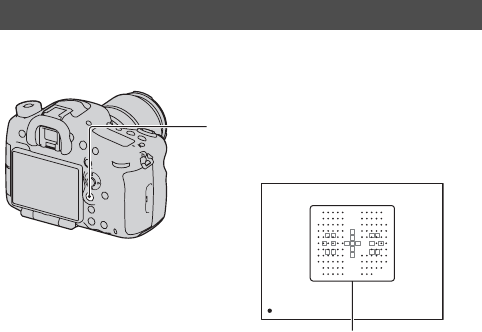
70
Various functions
Using the various functions of the
camera thoughtfully
This “Instruction Manual” mainly provides the preparation of the camera
before you use it, and information on the functions list. For details of the
functions, refer to the “α Handbook” on the CD-ROM.
This chapter introduces some functions described in the “α Handbook.”
In addition to the Continuous AF function, assist areas are displayed to help
you to continue to focus on subjects.
An assist area is displayed only when a compatible lens is attached to the
camera.
For details on compatible lenses, visit the Sony web site in your area, or
consult your Sony dealer or local authorized Sony service facility.
Depth Map Assist Continuous AF
1 Set [Focus Mode] to [Depth Map
Assist Continuous AF] with the Fn
button.
Assist area
After the camera focuses on the subject
using the 19 AF areas, the camera
continues to focus on the subject.


















