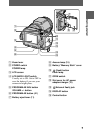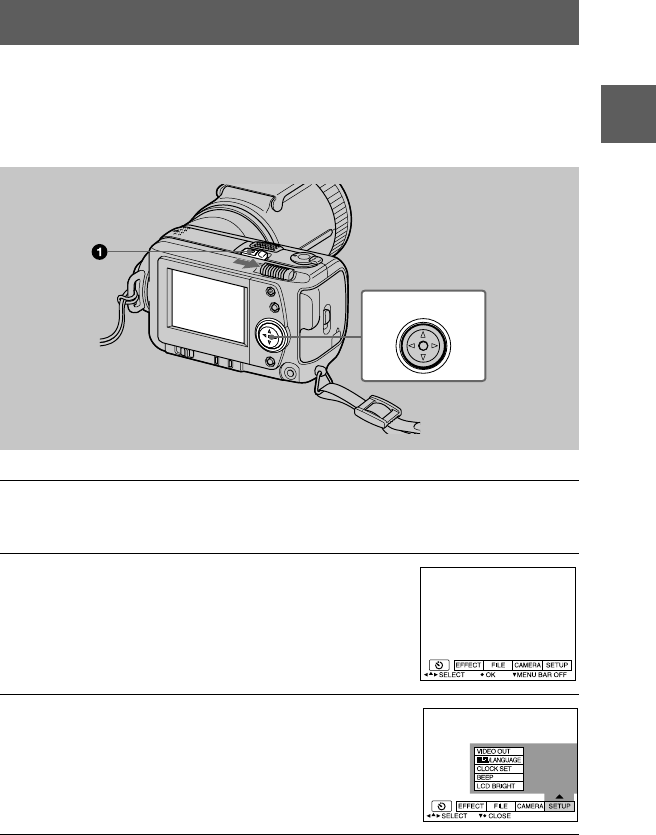
Getting started
13
Setting the date and time
When you first use your camera, set the date and time. If these are not set, the
CLOCK SET screen appears whenever you turn on your camera for recording.
1
Slide the POWER switch in the direction of the arrow to turn on the
power.
The POWER lamp lights up.
2
Press
v
on the control button.
The menu bar appears on the LCD screen.
3
Select [SETUP] with
B
on the control button,
then press the center
z
.
Control button