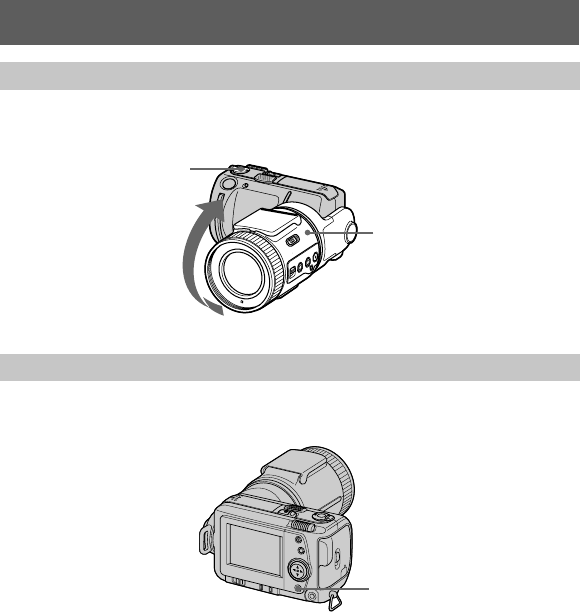
18
You can adjust the angle by turning the lens part upward up to 90 degrees and
downward up to 50 degrees.
Press DISPLAY to turn on/off the indicators on the LCD screen.
See page 65 for a detailed description of the indicated items.
Notes
•
You cannot turn off the self-timer indicators and some of the indicators used in advanced
operations.
•
The indicators on the LCD screen are not recorded.
Changing the lens orientation
LCD screen indicators during recording
MODE selector
90°
Lens part
50°
DISPLAY


















