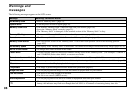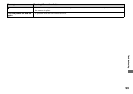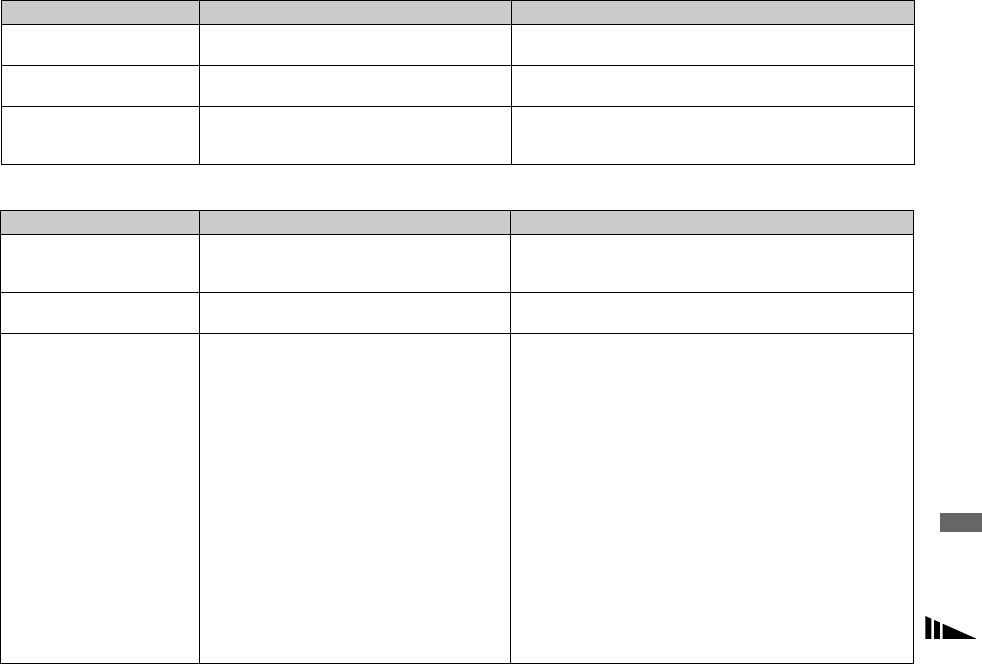
95
Troubleshooting
Computers
The resizing function
does not work.
• Movie (MPEG movie)/Clip Motion/Multi Burst
files cannot be resized.
—
You cannot attach a print
(DPOF) mark.
• Print (DPOF) marks cannot be attached to movie
(MPEG movie)/Clip Motion files.
—
You cannot cut a movie. • The movie is not long enough to cut.
• Protected movie (MPEG movie), Clip Motion,
Multi Burst files and still images cannot be cut.
—
—
Symptom Cause Solution
You do not know whether
or not your OS can be
used with the camera.
— pCheck “Recommended computer environment” (pages 78, 88).
You cannot install the
USB driver.
— pIn Windows 2000, log on as Administrator (authorized
Administrators).
Your computer does not
recognize your camera.
• The camera is turned off.
• The battery level is too low.
• You are not using the supplied USB cable.
• The USB cable is not connected securely.
• [USB Connect] is set to [PTP] in the SET UP
settings.
• The USB connectors on your computer are
connected to other equipment besides the
keyboard, the mouse.
• The camera is not directly connected to your
computer.
• The USB driver is not installed.
• Your computer does not properly recognize the
device because you connected the camera and
your computer with the USB cable before you
installed the “USB Driver” from the supplied
CD-ROM.
pTurn on the camera (page 20).
pUse the AC Adaptor (not supplied) (page 19).
pUse the supplied USB cable (page 82).
pDisconnect the USB cable, and securely connect it again. Make
sure that “USB MODE” is displayed on the LCD screen
(page 82).
pSet it to [Normal] (page 107).
pDisconnect the USB cables except for those connected to the
keyboard and the mouse.
pDirectly connect the camera and your computer without using a
USB hub.
pInstall the USB driver (page 79).
pDelete the erroneously recognized device from your computer,
then install the USB driver (pages 79, 84).
Symptom Cause Solution