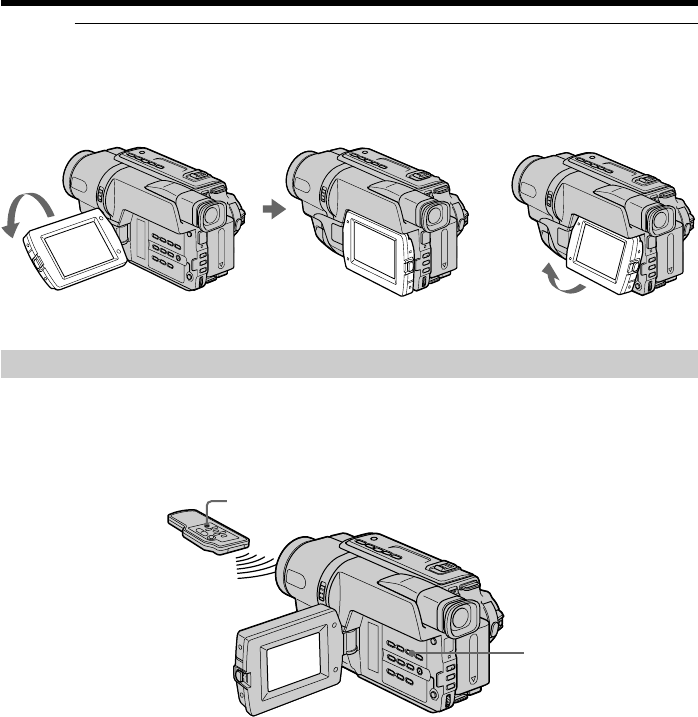
30
When monitoring on the LCD screen
You can turn the LCD panel over and move it back to the camcorder body with the
LCD screen facing out [a]. You can adjust the angle of the LCD panel by lifting the LCD
panel up by 7 degrees [b].
To display the screen indicators – Display function
Press DISPLAY on your camcorder or the Remote Commander (CCD-TRV107/TRV408
only) supplied with your camcorder.
The indicators appear on the screen.
To make the indicators disappear, press DISPLAY again.
Playing back a tape
[a] [b]
7°
DISPLAY
DISPLAY
CCD-TRV408


















