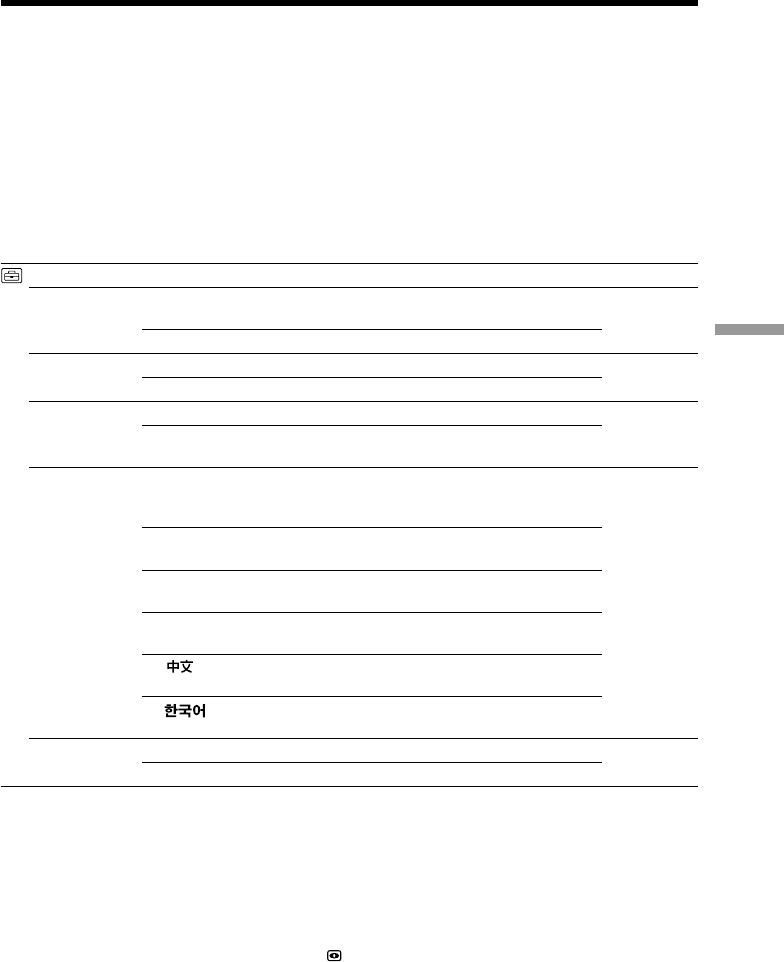
71
Customizing Your Camcorder
Icon/item
CLOCK SET
AUTO DATE
USB STREAM
LTR SIZE
LANGUAGE
DEMO MODE
POWER
switch
CAMERA
CAMERA
PLAYER
CAMERA
PLAYER
CAMERA
PLAYER
CAMERA
CAMERA
Changing the menu settings
Mode
——
zON
OFF
zOFF
ON
zNORMAL
2×
zENGLISH
FRANÇAIS
ESPAÑOL
PORTUGUÊS
zON
OFF
Meaning
To set the date or time. (p. 16)
To record the date for 10 seconds after
recording has started.
To cancel the auto date function.
To deactivate the USB Streaming function.
To activate the USB Streaming function.
To display selected menu items in normal size.
To display selected menu items at twice the
normal size.
To display the following information indicators
in English: min, STBY, REC, VOL,
END SEARCH and START.
To display the information indicators in
French.
To display the information indicators in
Spanish.
To display the information indicators in
Portuguese.
To display the information indicators in
Chinese.
To display the information indicators in
Korean.
To make the demonstration appear.
To cancel the demonstration mode.
Notes on DEMO MODE
•You cannot select DEMO MODE when a cassette is inserted in your camcorder.
•DEMO MODE is set to STBY (Standby) at the factory and the demonstration starts
about 10 minutes after you have set the POWER switch to CAMERA without a
cassette inserted.
To cancel the demonstration, insert a cassette, set the POWER switch to other than
CAMERA, or set DEMO MODE to OFF.
•When NIGHTSHOT is set to ON, “NIGHTSHOT” indicator appears on the screen
and you cannot select DEMO MODE in the menu settings.
Notes on ORC setting
•Each time you eject the cassette, the ORC setting will be canceled. If necessary, set the
setting.
•You cannot use this setting on a tape with the red mark on the cassette exposed.
(i. e. the tape is write-protected)
•When you set ORC TO SET, a non-recorded section of about 0.1 second appears on the
tape. However, note that this non-recorded section disappears from the tape when
you continue recording from this section.
•To check if you have already set the ORC setting, select ORC TO SET in the menu
settings. “ORC ON” is displayed if ORC TO SET is already set.


















