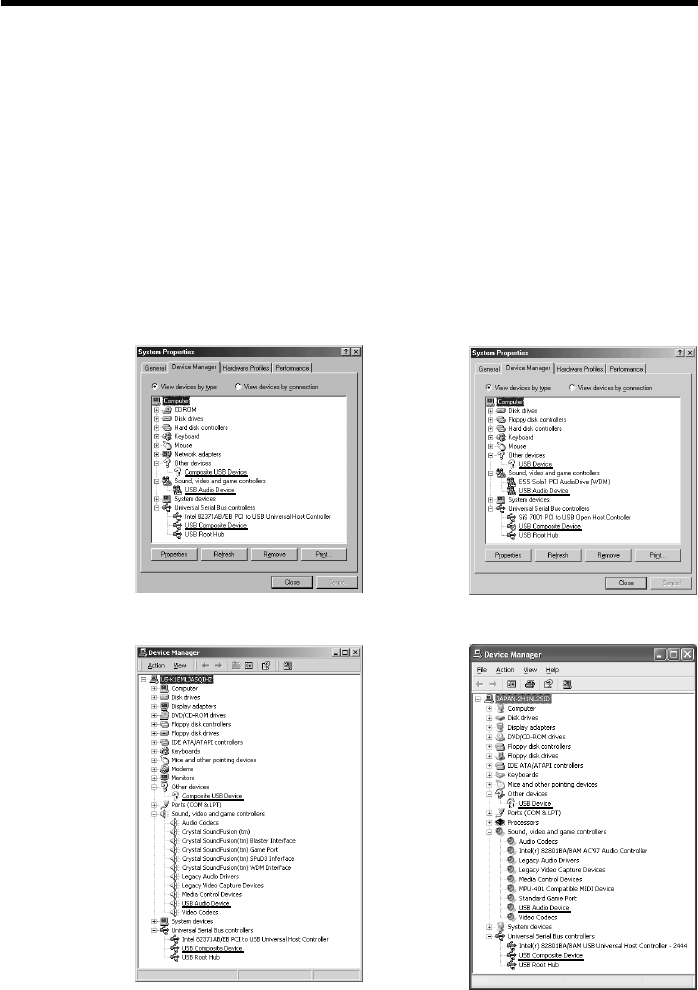
62
3 Connect the AC power adaptor, and set the POWER switch to CAMERA or
PLAYER.
4 Open your computer’s “Device Manager.”
Windows XP:
Select “Start” t “Control Panel” t “System” t “Hardware” tab, and click
the “Device Manager” button.
If “System” is not in the control panel, the “Pick a Category” screen appears. In
this case, click “Switch to Classic View” instead.
Windows 2000 Professional:
Select “My Computer” t “Control Panel” t “System” t “Hardware” tab,
and click the “Device Manager” button.
Windows 98 SE/Windows Me:
Select “My Computer” t “Control Panel” t “System,” and click the “Device
Manager” tab.
5 Select the devices underlined in the illustrations below, and delete them.
Windows 98 SE Windows Me
Windows 2000 Professional
Windows XP
Viewing images using your computer – USB Streaming
(Windows users only)


















