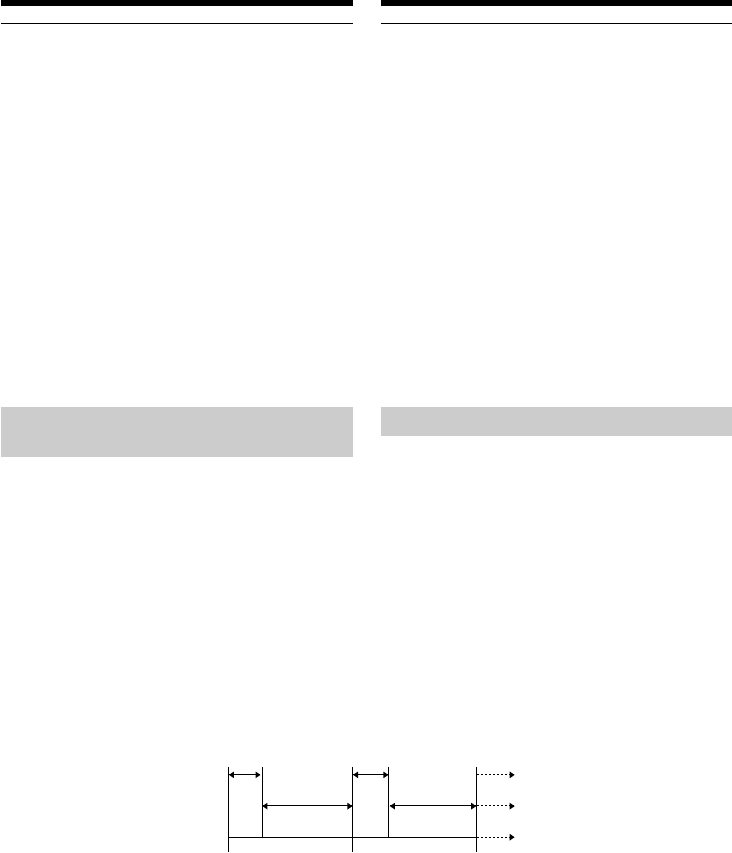
74
Opmerking
U kunt alleen een titel aanbrengen op de cassette
in de videorecorder.
Instelmogelijkheden voor het titelbeeld
•De beschikbare titelkleuren worden als volgt
doorlopen:
WHITE (wit) y YELLOW (geel) y VIOLET
(paars) y RED (rood) y CYAN
(blauwgroen) y GREEN (groen) y BLUE
(blauw)
•Het formaat van de titel is als volgt te kiezen:
SMALL (klein) y LARGE (groot)
•De achtergrondkleuren worden als volgt
doorlopen:
FADE (in-/uitfaden) y WHITE (wit) y
YELLOW (geel) y VIOLET (paars) y RED
(rood) y CYAN (blauwgroen) y GREEN
(groen) y BLUE (blauw) y BLACK (zwart)
Stap 4: De kopieerstand kiezen
U kunt kiezen tussen normale opname
(NORMAL) of intervalopname (PREVIEW).
(1)Draai aan de SEL/PUSH EXEC regelknop om
in te stellen op MODE SEL, en druk de
regelknop in.
(2)Draai aan de SEL/PUSH EXEC regelknop om
de gewenste kopieerstand te kiezen, en druk
de regelknop in.
– NORMAL: u kunt normaal opnemen met
de videorecorder.
– PREVIEW: u kunt met tussenpozen
kopiëren door de camcorder
automatisch achtereenvolgens te
laten overschakelen naar de
weergave- en wachtstand.
[a]: Opname (videorecorder)
[b]:Wachttijd (videorecorder)
[c]: Weergavetijd (camcorder)
25 s
30 s 30 s
25 s
5 s
5 s
[a]
[b]
[c]
Vlot een cassette kopiëren
– Easy Dubbing
Dubbing a tape easily
– Easy Dubbing
Note
You can put a title only into the tape of the VCR.
Title setting
•The title colour changes as follows:
WHITE y YELLOW y VIOLET y RED y
CYAN y GREEN y BLUE
•The title size changes as follows:
SMALL y LARGE
•The background colour changes as follows:
FADE y WHITE y YELLOW y VIOLET
y RED y CYAN y GREEN y BLUE y
BLACK
Step 4: Selecting the dubbing
mode
You can choose either normal recording
(NORMAL) or interval recording (PREVIEW).
(1)Turn the SEL/PUSH EXEC dial to select
MODE SEL, then press the dial.
(2)Turn the SEL/PUSH EXEC dial to select the
mode to dub, then press the dial.
– NORMAL: you can record into the VCR
normally.
– PREVIEW: you can make a time-lapse
dubbing by setting the
camcorder to automatically
playback and standby
sequentially.
[a]: Recording (VCR)
[b]: Waiting time (VCR)
[c]: Playback time (camcorder)


















