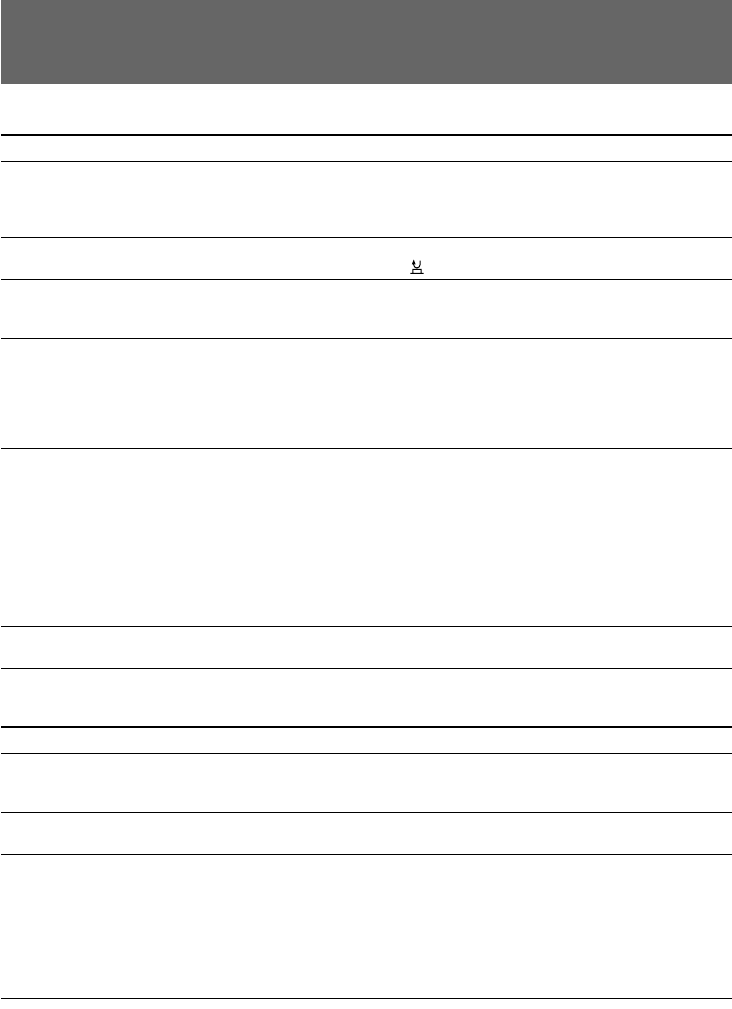
172
Cause and/or corrective actions
• PROG. SCAN is set to ON in the menu system, or the
POWER switch is set to MEMORY. This is caused by
progressive scanning (display with all the pixels) and is
not a malfunction.
• The START/STOP MODE selector is set to 5SEC .
m Set it to . (p. 19)
• The ÒREMAIN in the menu system is set to AUTO.
m If the remaining tape indicator is always displayed,
set it to ON.
• The battery is dead.
m Use a charged battery pack or the AC power adaptor.
• The floppy disk is not inserted correctly.
m Eject the floppy disk and insert it correctly.
• The POWER switch is set to CAMERA.
m Set it to MEMORY or VTR.
• The disk has already been recorded to its full capacity.
m Erase unnecessary images and record again.
• The floppy disk or PC card is not inserted.
m Insert the disk or card.
• Unusable floppy disk is inserted.
m Use 2HD, 1.44 MB, MS-DOS format floppy disk.
• Unformatted disk is inserted.
m Format the disk.
• The protect tab on the floppy disk is set to protect.
m Slide the tab to write.
• The image is protected.
m Cancel the protect.
Cause and / or corrective actions
• Remove the i.LINIK cable (DV connecting cable), and
connect it again.
• If the power of the camcorder is on for a long time, it
becomes warm, which is not malfunction.
• COMMANDER is set to OFF in the menu system.
m Set it to ON.
• Something is blocking the infrared rays.
m Remove the obstacle.
• The battery is not inserted with the correct polarity.
m Insert the battery with the correct polarity. (p. 191)
• The batteries are dead.
m Insert new ones. (p. 191)
Picture
Symptom
The picture seems to be in flash motion.
rrrrr is displayed on the LCD screen
or in the viewfinder.
Remaining tape indicator is not displayed.
The memory card slot does not function.
Recording does not function.
The image cannot be deleted.
Others
Symptom
While editing using the i.LINK cable (DV
connecting cable), recording picture
cannot be monitored.
The camcorder becomes warm.
The supplied Remote Commander does
not work.
Trouble check


















