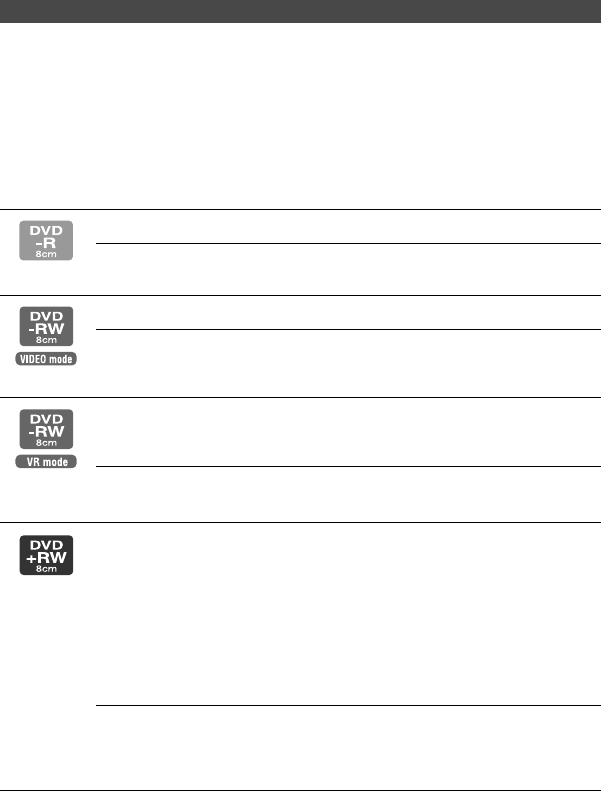
44
DCR-DVD92/DVD103/DVD203/DVD403/DVD602/DVD653/DVD703/DVD803
2-587-622-11 (1)
Finalizing allows the recorded disc to be played back on other DVD players (DVD player/
DVD recorder etc.,) or the DVD-drive on your computer. The finalizing procedure differs
depending on the disc type.
• Playback compatibility is not guaranteed with all players.
Finalizing is required.
The disc cannot be overwritten once you finalize it even when there is space
to record.
Finalizing is required.
After finalizing, the disc can be overwritten on your camcorder when you
unfinalize it (p.50). You need to finalize it again when you play it back on
other DVD players.
Finalizing is required.
Once you finalize the disc, you can play it back on DVD players that support
the VR mode.
After finalizing, you can also record additional material at any time. You do
not need to finalize the disc again after additional recording.
You can play back the disc on DVD players without finalizing it. However,
you need to finalize the disc in the following cases:
– when you want to create a DVD menu (p.45).
– when you want to create a Photomovie (p.46).
– when you want to play back images on a DVD drive of a computer.
– when recording time is the following:
HQ mode: less than 5 minutes
SP mode: less than 8 minutes
LP mode: less than 10 minutes
When you create a DVD menu/Photomovie, a confirmation dialog appears
when you record additional material. Then, the DVD menu/Photomovie are
deleted. You must finalize the disc again when you want to create a DVD
menu/Photomovie after recording additional material on the disc.
Making the disc compatible with playback on
DVD players or DVD drives (Finalizing)


















