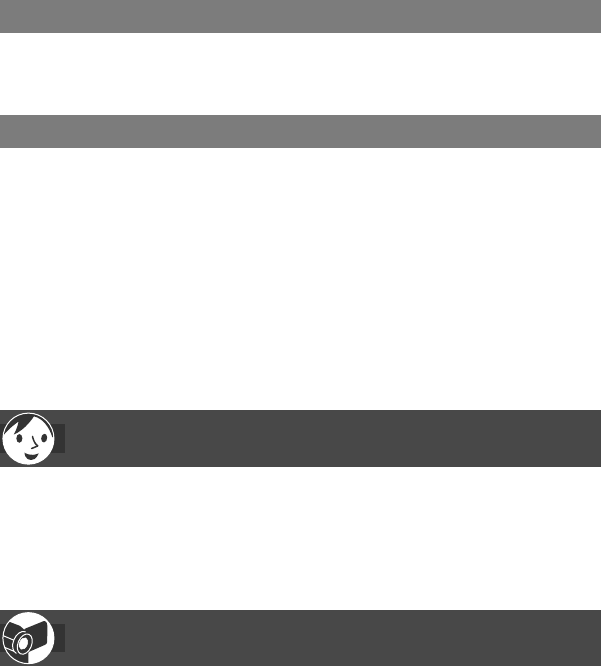
6
DCR-DVD92/DVD103/DVD203/DVD403/DVD602/DVD653/DVD703/DVD803
2-587-622-11 (1)
DCR-DVD92/DVD103/DVD203/DVD403/DVD602/DVD653/DVD703/DVD803
2-587-622-11 (1)
Table of Contents
Enjoying with your DVD Handycam
What you can do with your DVD Handycam ............................................10
Choosing a disc .......................................................................................13
Getting Started
Step 1: Checking supplied items .............................................................16
Step 2: Charging the battery pack ...........................................................17
Step 3: Turning the power on, and holding your camcorder ....................20
Step 4: Adjusting the LCD screen and viewfinder ...................................21
Step 5: Using the touch panel .................................................................22
Step 6: Setting the date and time ............................................................23
Step 7: Inserting a disc ............................................................................24
Step 8: Selecting the aspect ratio (16:9 or 4:3) of the recording picture
(DCR-DVD203/DVD403/DVD703/DVD803)
........................................................ 26
Easy Handycam
– using your camcorder with automatic settings
Operate your camcorder with ease .........................................................27
Recording with ease ................................................................................28
Playing back with ease ............................................................................29
Preparation for playing back on a DVD player (Finalizing) ......................30
Recording/Playback
Recording ................................................................................................32
Playback ..................................................................................................33
Functions used for recording/playback, etc. ............................................34
Recording
To use zoom
To record sound with more presence (5.1ch surround recording)
(Except for DCR-DVD92/DVD602)
To use the flash
To record in dark places (NightShot (DCR-DVD403/DVD803)/
NightShot plus (Except for DCR-DVD403/DVD803))


















