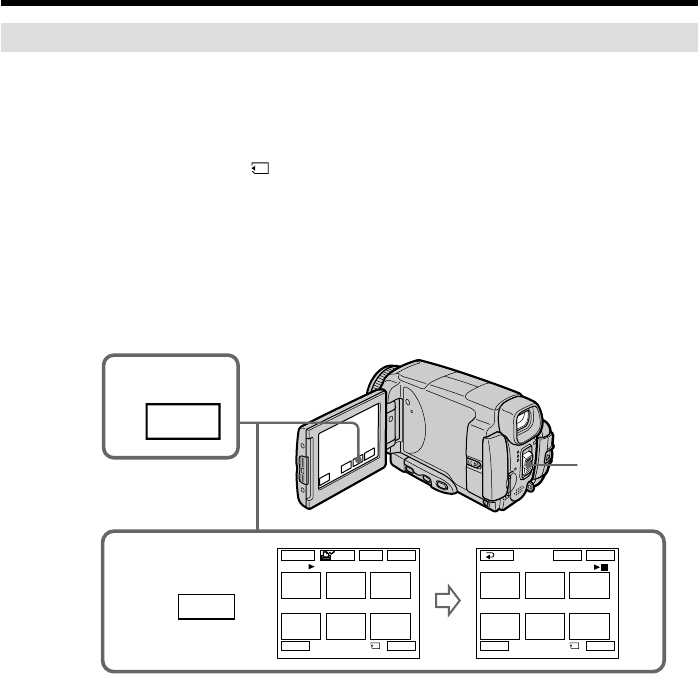
148
Deleting selected images on the index screen
Before operation
Insert a “Memory Stick” into your camcorder.
(1) Set the POWER switch to MEMORY/NETWORK (DCR-IP55 only) or VCR.
(2) In MEMORY/NETWORK mode, go to step 3.
In VCR mode, press PB.
(3) Press INDEX to display the index.
(4) Press DEL, then press the image you want to delete. The number of the selected
image is highlighted.
(5) If there is other image you want to delete, press the image.
(6) After selecting the image to be deleted, press EXEC. DELETE? appears on the LCD
screen.
(7) Press OK. The selected images are deleted.
To return to FN
Press EXIT.
To cancel deleting an image
Press CANCEL in step 6.
Deleting images – DELETE
3
INDEX
4-6
1
3
2
456
EXITDEL
123
456
EXITDEL
MARK
-
MARK
EXEC
DEL
1 / 40
Tt
3 / 40
Tt
RET
1


















