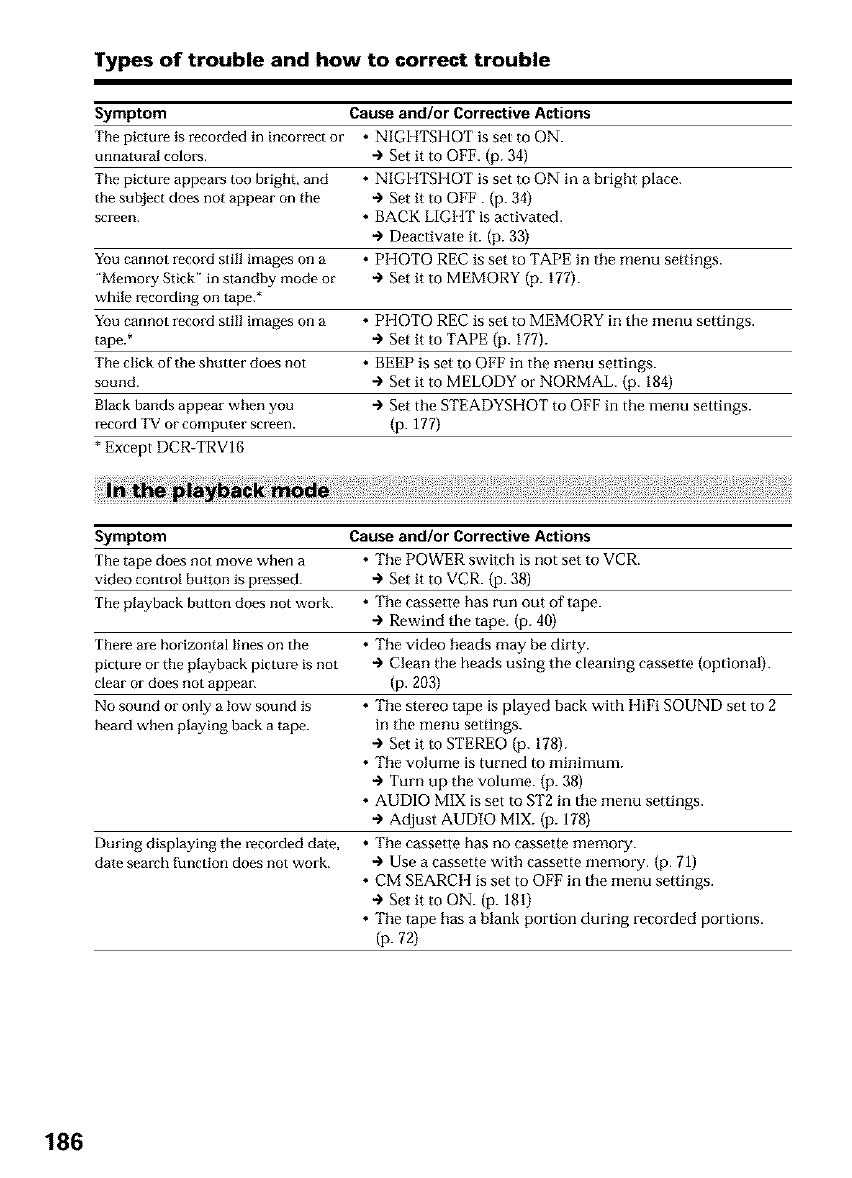
Types of trouble and how to correct trouble
Symptom Cause and/or Corrective Actions
The picture is recorded in incorrect or • NIGHTSHOT is set to ON.
unnatural colol's. + Set it to OFF. (p. 34)
The picture appears too bright, and • NIGHTSHOT is set to ON in a bright place.
the subject does not appear on the + Set it to OFF. (p. 34)
screen. • BACK LIGIIT is activated.
+ Deactivate it. (p. 33)
You cannot record still images on a • PHOTO REC is set to TAPE in the menu settings.
"Memory Stick" in standby mode or + Set it to MEMORY (p. 177).
while recording on tape.*
You cannot record still images on a • PHOTO REC is set to MEMORY in the menu settings.
tape.* + Set it to TAPE (p. 177).
The click of the shutter does not • BEEP is set to OFF in the menu settings.
sound. + Set it to MELODY or NORMAL. (p. 184)
Black bands appear when you + Set the STBADYSHOT to OFF in the menu settings.
record TV or computer screen. (p. 177)
• Except DCR-TRVI6
Symptom Cause and/or Corrective Actions
The tape does not move when a • The POWER switch is not set to VCR.
video control button is pressed. + Set it to VCR. (p. 38)
The playback button does not work. • The cassette has run out of tape.
+ Rewind the tape. (p. 40)
There are horizontal lines on the • The video heads may be dirty.
picture or the playback picture is not + Clean the heads using the cleaning cassette (optional).
clear or does not appear. (p. 203)
No sound or only a low sound is • The stereo tape is played back with t-tiFi SOUND set to 2
heard when playing back a tape. in the menu settings.
+ Set it m STEREO (p. 178).
• The volume is turned to minimum.
-) Turn up the volume. (p. 38)
• AUDIO MIX is set to ST2 in the menu settings.
+ Adjust AUDIO MIX. (p. 178)
During displaying the recorded date, • The cassette has no cassette memory.
date search function does not work. + Use a cassette with cassette memory. (p. 71)
• CM SEARCH is set to OFF in the menu settings.
+ Set it to ON. (p. 181)
• The tape has a blank portion during recorded portions.
(p. 72)
186


















