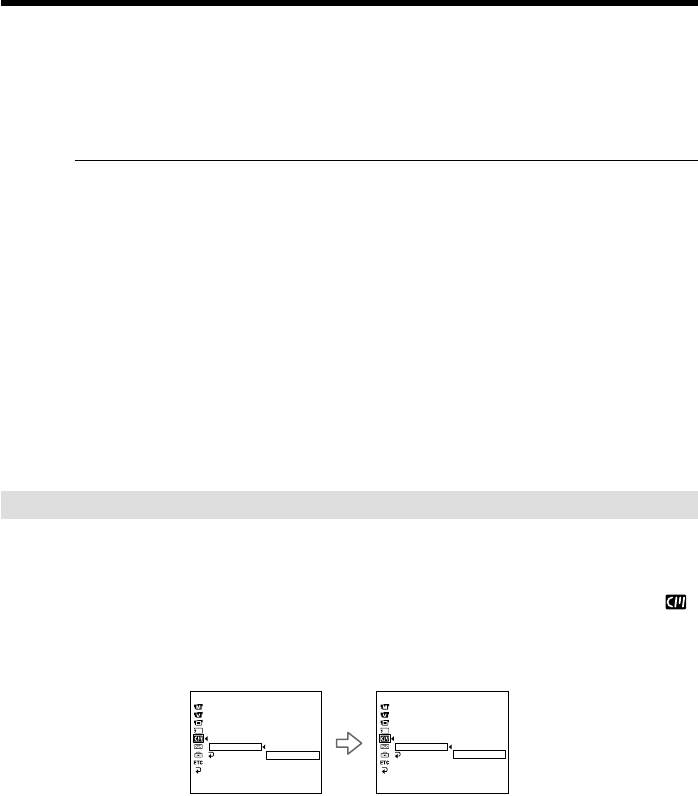
116
To erase the label you have made
In step 4 turn the SEL/PUSH EXEC dial to select [C], then press the dial. The last
character is erased.
To change the label you have made
Insert the cassette to change the label, and operate in the same way to make a new label.
If you set the write-protect tab of the cassette to lock
You cannot label the tape. Slide the write-protect tab to release the write protection.
If the tape has too many index signal
You may not be able to label a cassette because the cassette memory becomes full. In
this case, delete data you do not need.
If you have superimposed titles in the cassette
When the label is displayed, up to four titles also appear.
When the “-----” indicator has fewer than 10 spaces
The cassette memory is full.
The “-----” indicates the number of characters you can select for the label.
To enter a space
Select [ Z& ? ! ], then select the blank part.
Erasing all the data in cassette memory
You can erase all the data in cassette memory at once.
(1) Set the POWER switch to CAMERA or VCR.
(2) Press MENU, then turn the SEL/PUSH EXEC dial to select ERASE ALL in
,
then press the dial (p. 205).
(3) Turn the SEL/PUSH EXEC dial to select OK, then press the dial. OK changes
to EXECUTE.
(4) Turn the SEL/PUSH EXEC dial to select EXECUTE, then press the dial.
ERASING flashes on the screen. When all the data is erased, COMPLETE is
displayed.
To cancel deleting
Select RETURN with the SEL/PUSH EXEC dial in step 3 or 4.
Labeling a cassette
[
MENU
] :
END
CM SET
TITLE
TITLEERASE
TITLE DSPL
CM SEARCH
TAPE TITLE
ERASE ALL
RETURN
RETURN
OK
[
MENU
] :
END
CM SET
TITLE
TITLEERASE
TITLE DSPL
CM SEARCH
TAPE TITLE
ERASE ALL
RETURN
RETURN
EXECUTE


















