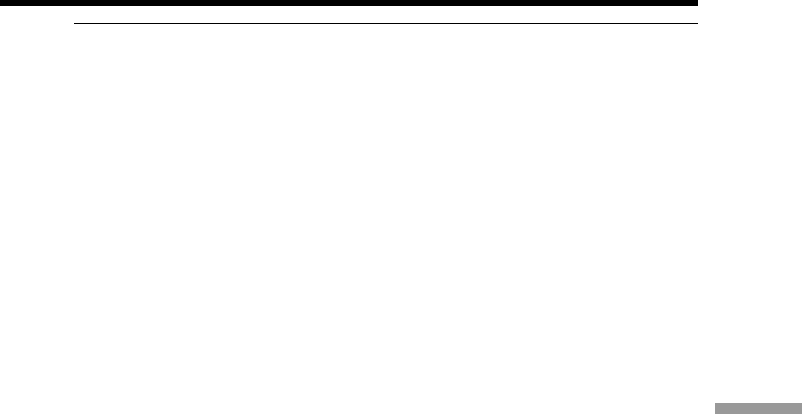
117
Printing operations
Notes
•During printing, the print paper is inserted and ejected between the paper dispenser
and the printer cover.
Do not place any objects that may prevent the print paper from being inserted and
ejected from the body.
•During printing, do not draw out the print paper. Doing so might cause your
camcorder to malfunction.
•During printing, do not touch the print surface.
•During printing, do not subject the body to vibration or shock.
•Printing is canceled midway if the LCD panel or printer cover is closed during
printing. If you open the LCD panel or printer cover again, the print paper will
automatically be ejected. You cannot continue the printing.
After printing started
While the ribbon is being aligned, print paper is sometimes inserted and ejected from
the left and right sides of the body without the LCD screen turning off even if PRINT
light flashes slowly.
To make a print
It takes about 150 seconds.
The printer on your camcorder
The printer on your camcorder does not conform with print marks. (p. 103)
Making prints – Standard print


















