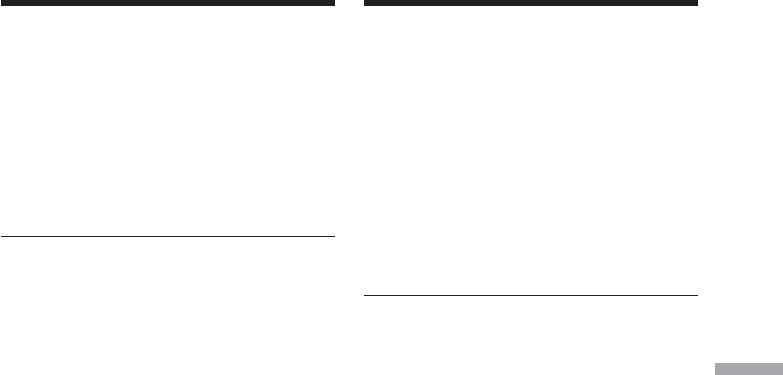
201
“Memory Stick” Operations / Oпepaции c “Memory Stick”
To stop or end the slide show
Press MENU.
To pause during a slide show
Press MEMORY PLAY.
To start the slide show from a
particular image
Select the desired image using MEMORY +/–
buttons before step 2.
To view the recorded images on TV
Connect your camcorder to a TV with the A/V
connecting cable supplied with your
camcorder before operation.
If you change the “Memory Stick” during
operation
Be sure to follow the steps again from the
beginning.
Playing back images
continuously – SLIDE SHOW
Heпpepывноe воcпpоизвeдeниe
изобpaжeний – SLIDE SHOW
Для оcтaновки или пpeкpaщeния
дeмонcтpaции изобpaжeний
Haжмитe кнопкy MENU.
Для пayзы во вpeмя дeмонcтpaции
изобpaжeний
Haжмитe кнопкy MEMORY PLAY.
Для нaчaлa покaзa изобpaжeний c
опpeдeлeнного изобpaжeния
Пepeд пyнктом 2 выбepитe тpeбyeмоe
изобpaжeниe c помощью кнопок MEMORY
+/–.
Для пpоcмотpa зaпиcaнныx
изобpaжeний нa экpaнe тeлeвизоpa
Пepeд нaчaлом пpоцeдypы подcоeдинитe
видeокaмepy к тeлeвизоpy c помощью
cоeдинитeльного кaбeля ayдио/видeо,
пpилaгaeмого к видeокaмepe.
Ecли зaмeнить “Memory Stick” во вpeмя
paботы
Bыполнитe вce дeйcтвия c нaчaлa.


















