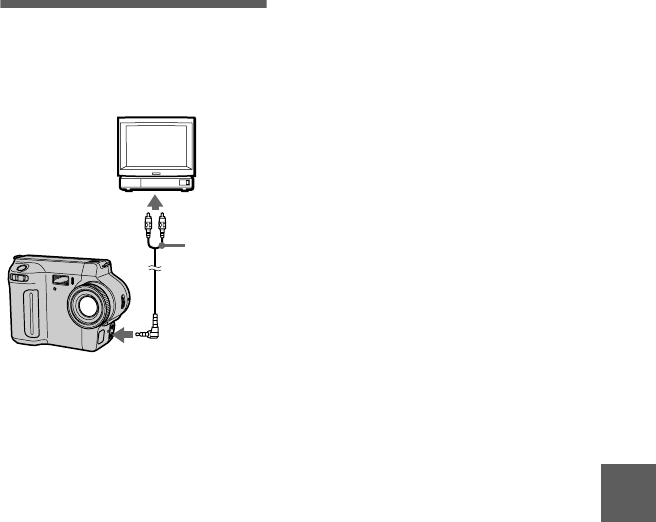
masterpage:Right
filename[D:\nakano's\3060831121\3060831121MVCFD85UC\06adv.fm]
B
BB
B
Various playback
45
model name1[MVC-FD85/FD90]
[3-060-831-12(1)]
Viewing images on a
TV screen
Before connecting your camera, be
sure to turn off the TV.
Note
You cannot use a TV that has an antenna
(aerial) connector only.
1
Connect the A/V connecting
cable to the AUDIO (MONO)/
VIDEO OUT jack of your
camera and to the audio/
video input jacks of the TV.
If your TV has stereo type input
jacks, connect the audio plug of the
A/V connecting cable to the Lch
jack.
2
Turn on the TV and start
playback on your camera.
The playback image appears on the
TV screen.
to AUDIO (MONO)/
VIDEO OUT jack
Set the TV/
VIDEO switch
to “VIDEO”.
A/V
connecting
cable
01cov.book Page 45 Monday, March 13, 2000 9:21 AM


















