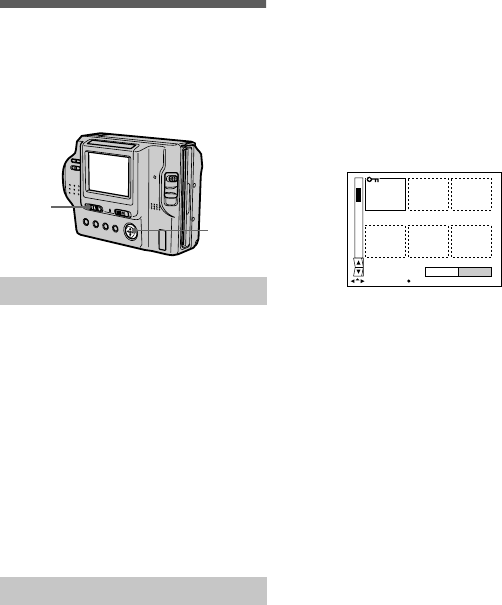
masterpage:Left
filename[D:\nakano's\3060831121\3060831121MVCFD85UC\06adv.fm]
46
model name1[MVC-FD85/FD90]
[3-060-831-12(1)]
B
Editing
Preventing accidental
erasure (PROTECT)
The - (protect) indicator appears on
protected images.
To release protection
Select [OFF] in step
2
.
To release protection
If you selected [ALL] in step
2
, select
[OFF]. If you selected [SELECT] in
step
2
, select the images to be
unprotected with the control button,
then select [ENTER].
In single mode
1
Set the PLAY/STILL/MOVIE
selector to PLAY, then display
the image to be protected.
2
Select [FILE], [PROTECT],
and then [ON] from the menu.
The displayed image is protected
and the - indicator appears.
In INDEX mode
1
Set the PLAY/STILL/MOVIE
selector to PLAY, then display
the INDEX screen.
2
Select [FILE], [PROTECT],
and then [ALL] or [SELECT]
from the menu.
1
2, 3
3
When you select [ALL]
Select [ON].
All the images in the floppy disk
are protected.
When you select [SELECT]
Select all the images to be
protected with the control button,
then select [ENTER]. The selected
images are protected.
ENTERPROTECT CANCEL
0001-0006/0040
SELECT OK
01cov.book Page 46 Monday, March 13, 2000 9:21 AM


















