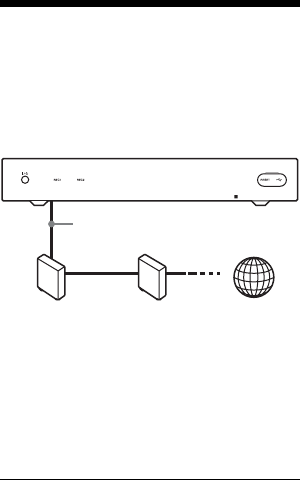
14
Connecting to the
Network
Use a LAN cable to connect to the LAN
(100) terminal on the recorder.
To set the network settings
Press SYSTEM MENU to select “Others,”
“Connection,” then “Network” (page 37),
and follow the on-screen instructions to
complete the setup.
z
• The network function is used for future
expansion.
• Using a shielded interface cable (LAN cable) is
recommended.
b
Do not connect a phone line to the LAN (100)
terminal as this may cause a malfunction.
ADSL modem/
Cable modem
Broadband
router
LAN cable
(not supplied)
Internet


















