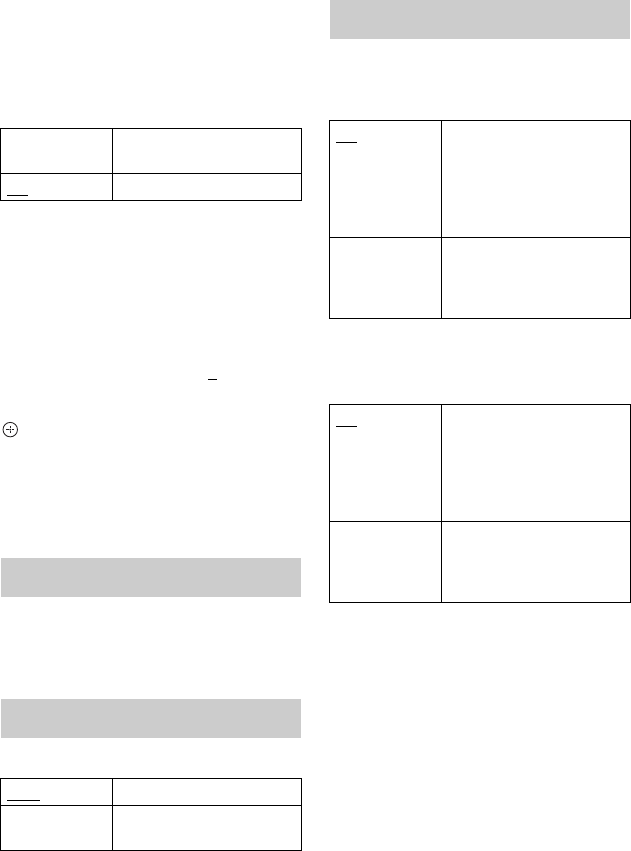
34
b
If the HDMI OUT jack is connected to equipment
not compatible with Dolby Digital signals, the
PCM signals will be automatically output even
when you select “On.”
Audio Description
AD Mixing Level
Adjusts the mixing level of the main sound
and the audio description. The default
setting is “Middle.”
Lip-Sync Adjustment (msec.)
Adjusts the gap between picture and sound
by delaying the sound output (0
to
250 milliseconds). Enter a numeric value
using the number buttons or M/m, and press
.
b
“Lip-Sync Adjustment (msec.)” is available only
when a TV is connected to the DIGITAL OUT
(COAXIAL) jack.
Audio/Subtitle
Switches the language for the sound track or
subtitles.
Time Zone Setting
z
When you select “Auto” (Default), the recorder
sets the summer time automatically.
Guidance Protection
Enter your four-digit password using the
number buttons to change the setting.
Guidance Message Display
Enter your four-digit password using the
number buttons to change the setting.
Change Password
You can change the password that gives
access to the “Parental Control” settings, etc.
Enter your four-digit password using the
number buttons, then enter a new password.
z
The default password is “0000.”
On Outputs the audio
description.
Off
Turns off the function.
Language
Time
Auto Normally select this.
GMT –12 to
GMT +13
Set the time zone
manually.
Parental Control
On Prevents a recorded
programme with parental
control information being
watched outside the
watershed time (21:00 to
5:30).
Off Allows you to watch a
recorded programme with
parental control information
anytime.
On
Displays the parental
control information on the
screen when trying to watch
a TV programme with
parental control
information.
Off Turns off the function. You
can check the parental
control information in the
EPG (page 18).


















