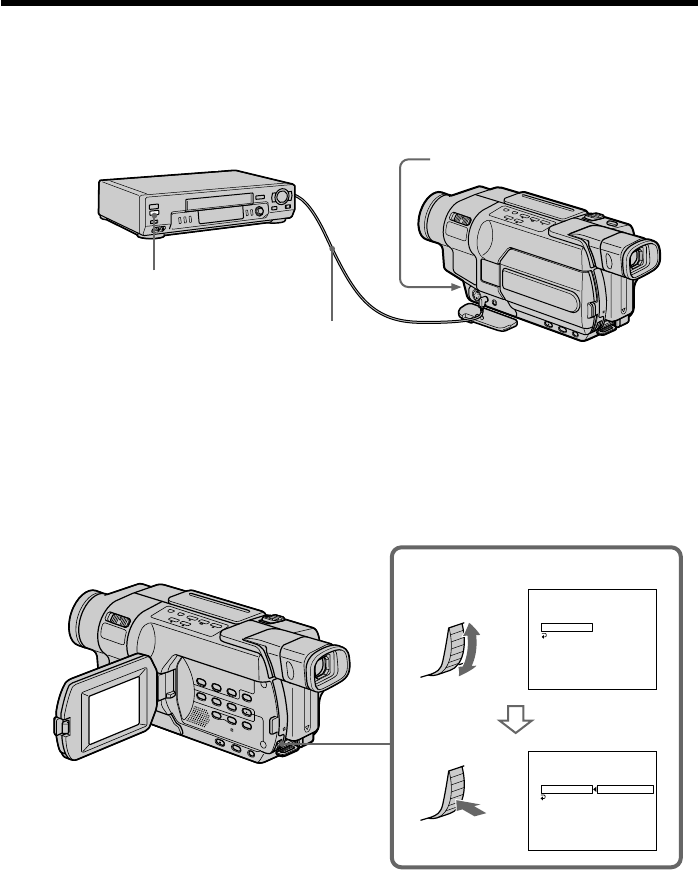
102
EASY DUBBING
SETUP
IR SETUP
PAUSE MODE
IR TEST
RETURN
READY
00:00:0
EASY DUBBING
SETUP
IR SETUP
PAUSE MODE
IR TEST
RETURN
ENGAGE
REC PAUSE
RETURN
EXECUTE
00:00:0
NORMAL
NORMAL
2
[
EASY DUB
]:
END
[
EASY DUB
]:
END
(4) Confirming the VCR operation
1 Insert a recordable tape into the VCR, then set the VCR to recording pause.
2 Turn the SEL/PUSH EXEC dial to select IR TEST, then press the dial.
3 Turn the SEL/PUSH EXEC dial to select EXECUTE, then press the dial.
If the VCR starts recording, the setting is correct.
When recording is finished, the indicator changes to COMPLETE.
(3) Setting your camcorder and the VCR to face each other
Locate the infrared rays emitter of your camcorder and face it towards the remote
sensor of the VCR.
Set the devices about 30 cm (12 in.) apart, and remove any obstacles between the
devices.
When the VCR does not operate correctly
•After checking the code in “About the IR SETUP code,” set IR SETUP or
PAUSE MODE again.
•Place your camcorder at least 30 cm (12 in.) away from the VCR.
•Refer to the operating instructions of your VCR.
Dubbing a tape easily – Easy Dubbing
CCD-TRV418
Remote sensor
Infrared rays emitter
A/V connecting
cable (supplied)
CCD-TRV418
VCR


















