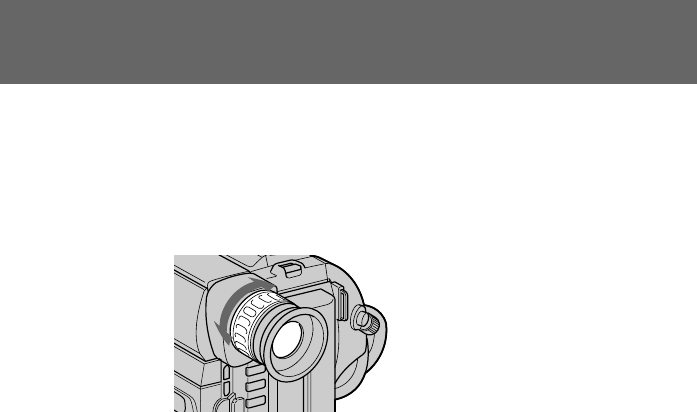
12
Note
Be sure to remove the battery pack from the comcorder after using.
To focus the viewfinder lens
If you cannot see the indicators in the viewfinder clearly, focus the viewfinder lens.
Turn the viewfinder lens adjustment ring so that the indicators in the viewfinder come
into sharp focus.
Note on Standby mode
If you leave the camcorder in Standby mode for 5 minutes while the cassette is inserted,
the camcorder turns off automatically for saving battery power as well as for preventing
the battery and tape from wearing down. To resume Standby mode, turn STANDBY
down and up again. To start recording, press START/STOP.
Note on recording
When you record from the beginning of a tape, run the tape for about 15 seconds before
starting the actual recording. Passing the tape lead will ensure that you will not miss
any start-up scenes when you play back the tape.
Notes on the tape counter
•The tape counter indicates the recording or playback time. Use it as a guide. There
will be a time lag of several seconds from the actual time. To set the counter to zero,
press COUNTER RESET.
•If the tape is recorded in SP and LP modes mixed, the tape counter shows incorrect
recording time. When you intend to edit the tape using the tape counter as a guide,
record in same (SP or LP) mode.
Note on the beep sound
The beep sounds when you operate the camcorder. Several beeps also sound as a
warning of any unusual condition of the camcorder.
Note that the beep sound is not recorded on the tape. If you do not want to hear the
beep sound, select “OFF” in the menu system.
Note on the AUTO DATE feature
The clock is set to East Coast Standard Time at the factory. You can reset the clock in
the menu system. You can change the AUTO DATE settings by selecting ON or OFF in
the menu system. The AUTO DATE feature shows the date automatically once a day.
However, the date may automatically appear more than once a day when:
– you reset the date and time.
– you eject and insert the tape again.
– you stop recording within 10 seconds.
– you set AUTO DATE to OFF once and set it to ON again in the menu system.
Camera recording


















