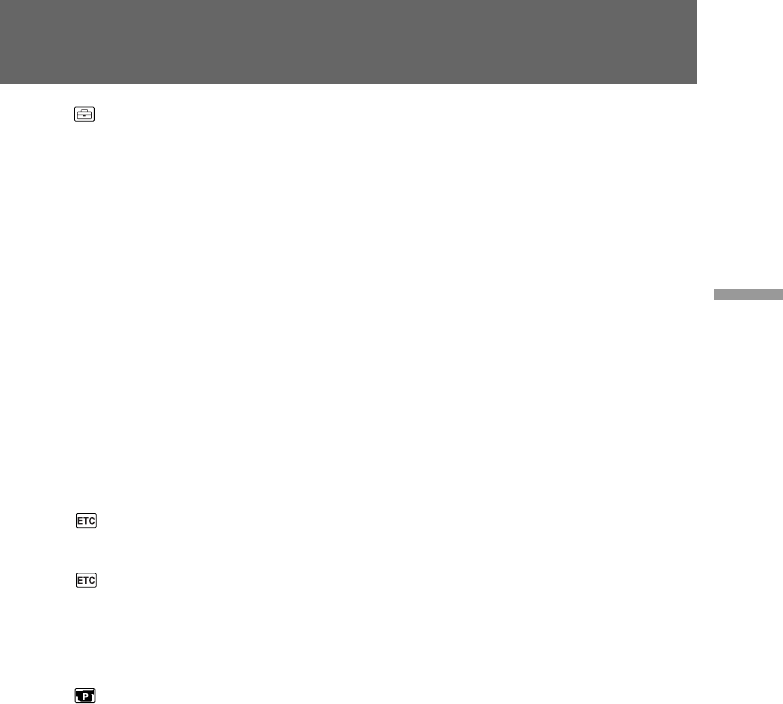
29
Advanced operations
DEMO MODE* <ON/OFF>
•Select ON to make the demonstration appear.
•Select OFF to deactivate the demonstration mode.
Notes on DEMO MODE
•DEMO MODE is set to STBY (Standby) at the factory and the demonstration starts
about 10 minutes after you set the POWER switch to CAMERA without inserting a
cassette.
Note that you cannot select STBY of DEMO MODE in the menu system.
•You cannot select DEMO MODE when a cassette is inserted in the camcorder.
•If you insert a cassette during the demonstration, the demonstration stops. You can
start recording as usual. DEMO MODE automatically returns to STBY.
•When NIGHTSHOT is set to ON, “NIGHTSHOT” appears in the viewfinder or on
the LCD screen and you cannot select DEMO MODE.
To look at the demonstration at once
Eject the cassette, if inserted. Select ON of DEMO MODE and erase the menu
display. The demonstration will begin.
When you turn off the camcorder once, DEMO MODE automatically returns to
STBY.
WORLD TIME*
Select this item to set the clock by a time difference.
REC LAMP* <ON/OFF>
•Select OFF when you do not want the camera recording/battery lamp at the front of
the unit to light up.
•Normally select ON.
Items for PLAYER mode only
EDIT <ON/OFF>
•Select ON to minimize picture deterioration when editing.
•Normally select OFF.
The EDIT setting works only during playback
* These settings are retained even when the battery pack is removed, as long as the
lithium battery is in place.
Changing the mode settings


















