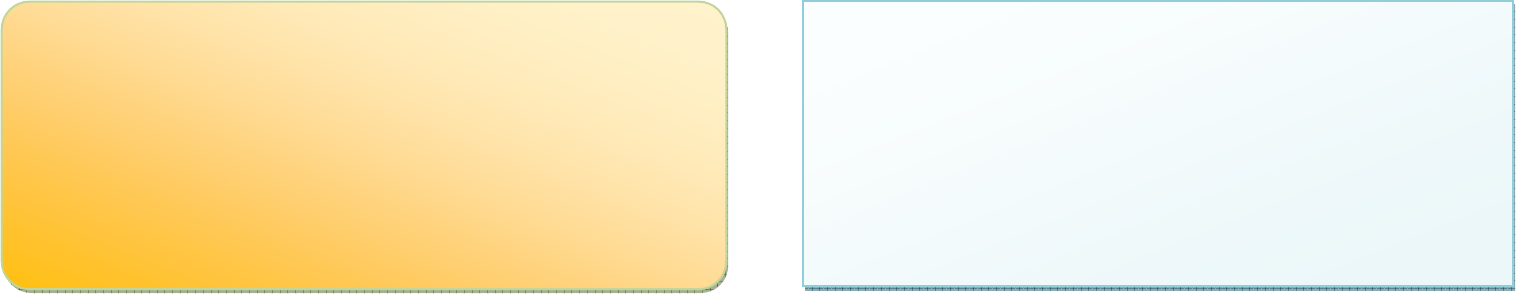
You may want to format your D: drive now if you didn’t do so already during the installation process.
At this point I like to reassign my drive letters, because Windows will almost certainly have put removable drives before the DVD drive
which is one of my pet hates. Do this using Disk Manager which can be accessed by selecting “Manage” after right clicking on “My
Computer”.
Now you’re going to want to install whatever drivers are remaining to be installed. If you have followed this guide to the letter there
won’t be many to do. Insert your System Recovery CD (or take the files from the Custom Recovery CD if you copied the files onto it) and
run the following installers (I suggest using the order specified here, but I don’t think it’s all that important):
Depending on what you took out of the Windows install CD during customisation in nLite, you might see a message telling you that some
Windows files have been replaced by unrecognised versions during installation of drivers, and you will be asked for the Windows CD. If
this happens, provide the Window XP Media Center Edition 2005 CD1 disc and everything should be fine. If you don’t take out certain
Windows components during nLite customisation, this doesn’t happen and I haven’t yet tracked down which components I took out that
caused this issue.
[System Recovery DVD]
\VAIO Applications
\Drivers
\Quick Resume Technology\el_all.exe
\TVcapture\InstallDriver.exe
\WirelessLAN\iProInst.exe
•
For the Intel PROSet/Wireless driver installation, I
choose “Custom” install and deselect the second option
“Intel® PROSet/Wireless”. This is wireless application
software which is redundant if on Windows XP-based
systems which have very good wireless software.


















