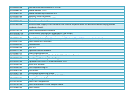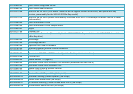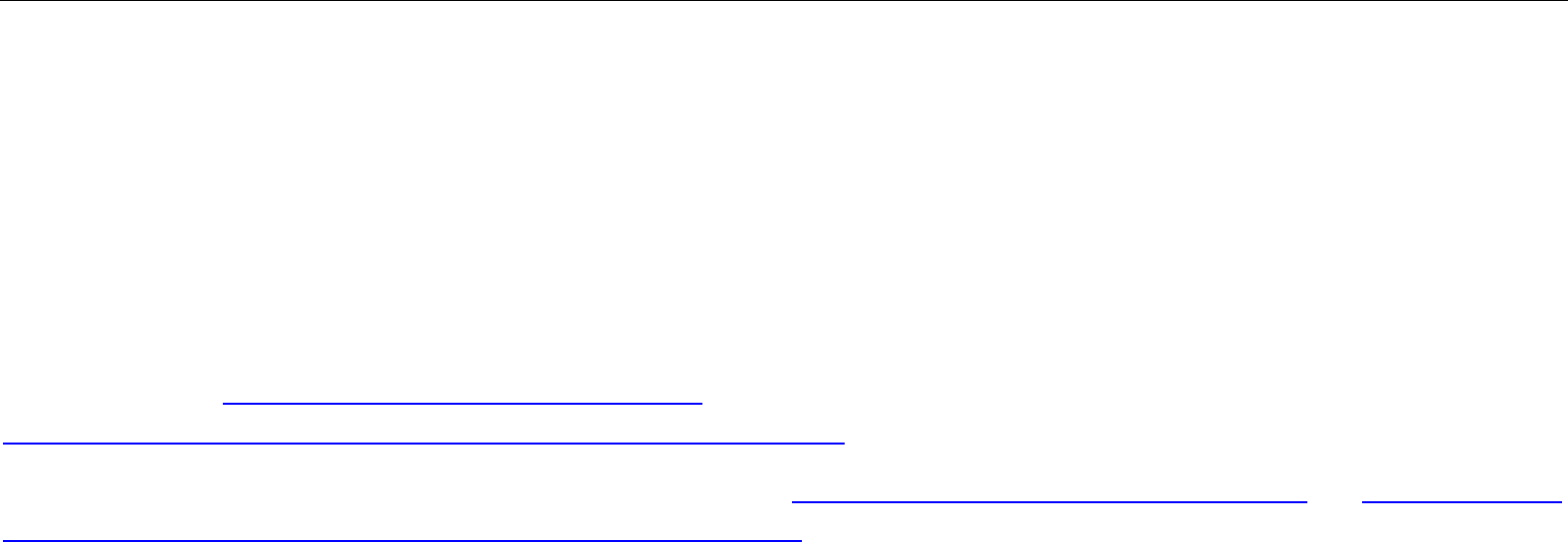
Application Recovery DVD
There is a veritable treasure trove of software on your Application Recovery DVD. Most of it you won’t want – in fact, the only application
on there that I want is Roxio DigitalMedia SE, and only that because I don’t have any other software for burning CDs and DVDs nor do I
have the desire to buy or steal any. I’ll describe here how to extract the software from the DVD. Which bits you choose to install are
entirely up to you, but I would suggest very little, if any of it. Most of it is out of date, poor quality or just plain useless.
You can’t just pop the DVD in and install what you want, Sony has an all-or-nothing way of installing the DVD but that’s it. However, there
is a way around this problem. All the installers for the various applications Sony give you are on the CD, they’re just zipped into cabinet
files with the .pac extension. You can extract them, and to do this, you need to download a little command-line utility called KCAP.EXE. It
can be found here: http://www.myplc.com/sony/bin/kcap.zip or here:
http://www.math.utexas.edu/users/rogoyski/work/tr5ap_winxp/kcap.exe.
Incidentally, I found out about this utility through the following URLs: http://www.myplc.com/sony/sony_apps.htm and http://www.club-
vaio.sony-europe.com/clubvaio/mvnforum/viewthread?thread=37599.
Temporarily place KCAP.EXE in the root of the C: drive for the sake of convenience. The command to extract a .pac file to a folder is like
so:
C:\KCAP.EXE [source file] [destination folder]
KCAP.EXE is not exactly a user friendly utility and will give you no indication of failure on error. It will fail if [destination folder] does not
exist so you have to create the destination folder first. I decided to extract absolutely everything on the CD and put it all in named folders
so that I could always get to the applications easily, should I ever want to. It took an hour or more, but I’ll never have to rummage
through that CD again looking for any one particular application.