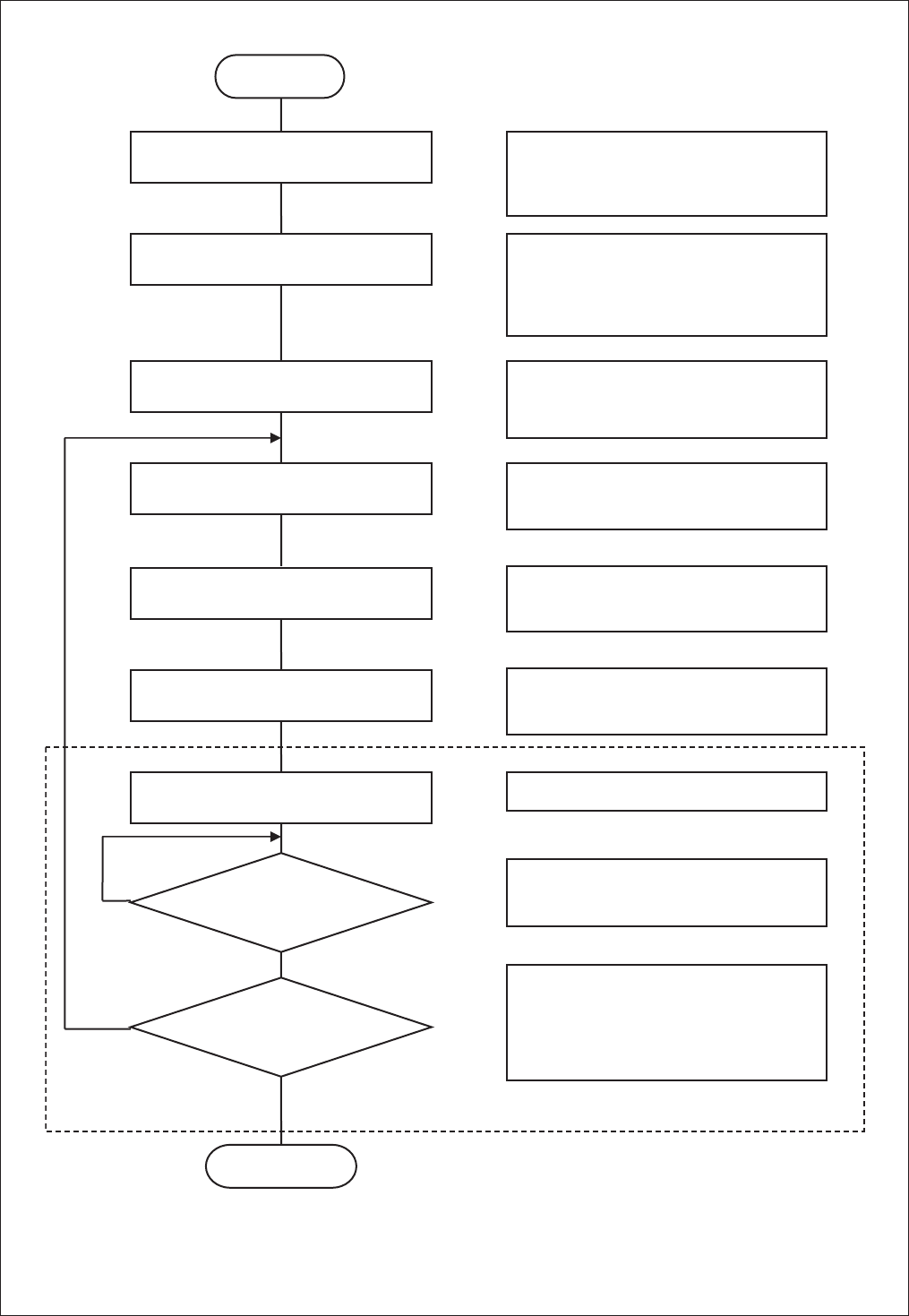
27
Control
XCD-SX910CR/X710CR
XCD-SX910UV
XCD-SX910/X710
Step 2
MaxSize is read out.
UnitSize is read out.
ColorCoding is read out.
Set the image position.
Set the image size.
Set the color cording ID.
Set the SettingBit.
Wait until the SettingBit falls.
Error
Check ErrorFlag 1.
No error
Go to Step 3.
Read F0F10000. 050003C0h is returned,
thus the maximum image size is 1280 ×
960.
Read F0F10004h. 0050003Ch is
returned, thus the unit size is 80 × 60.
Therefore, the screen can be divided into
256 sections (16 × 16, vertically and
horizontally.)
Read F0F10014h. 84000000h is
returned, thus Mono8 and Mono16 are
available.
Write 018000F0h in F0F10008h.
(Horizontal position = 320, Vertical
position = 240)
Write 028001E0h in F0F1000Ch.
(Width = 640, Height = 480)
Write 00000000h in F0F10010h.
(Mono8 = 0)
Write C0000000h in F0F1007Ch.
Read F0F1007Ch. Wait until Bit 1 falls.
Read F0F1007Ch. Check that Bit 8 is not
set. If an error occurs, the setting was
wrong. Try other settings.
When using IIDC v.1.20, skip the
procedures described in the broken line.


















