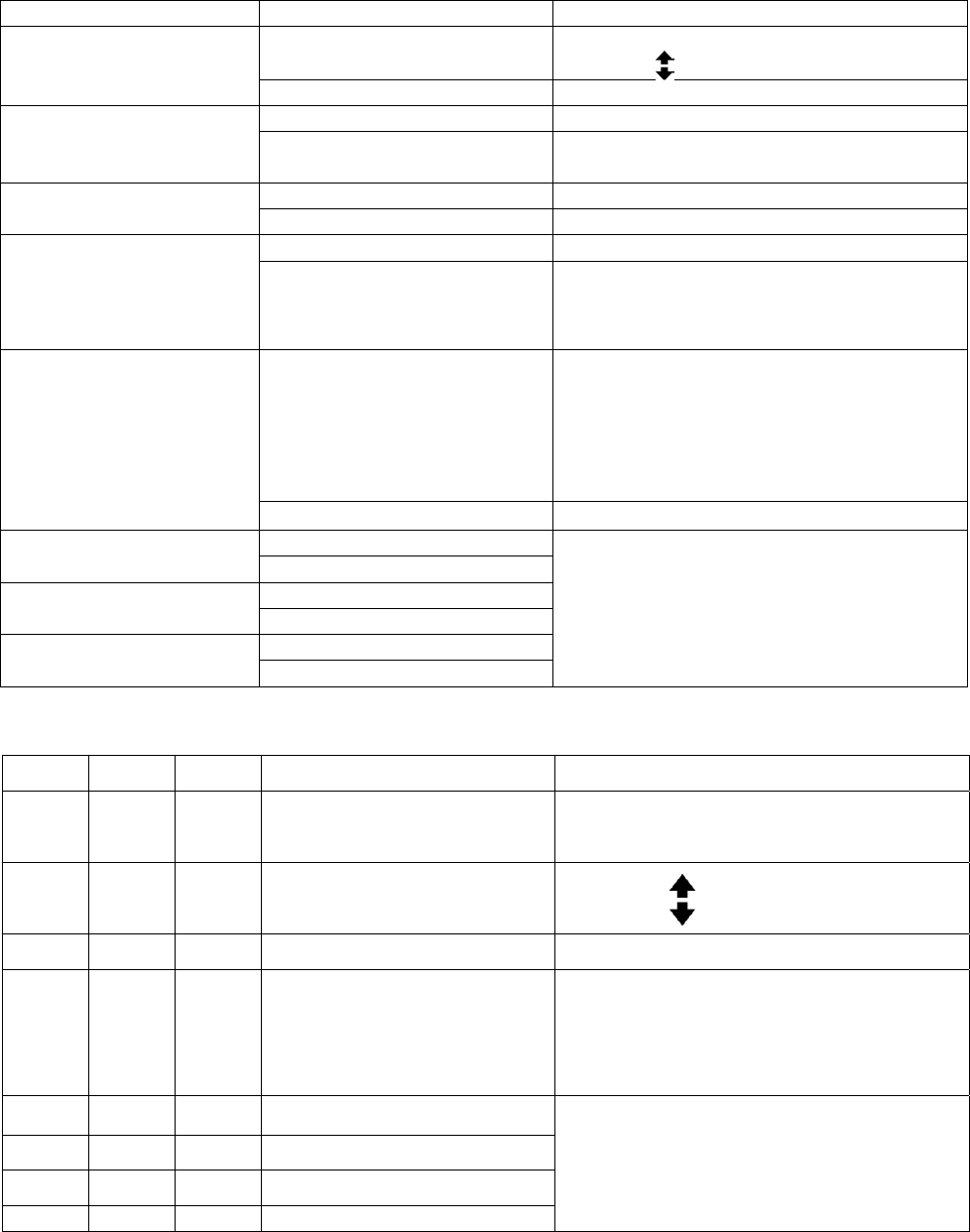
♦
DIP Switch Control
Function Format Description
LL
For stabilizing the image
Use the ( ) button to adjust.
LL - IN
IN
Initial setting is IN.
OFF
Normal:1/60 (1/50)
OFF-AES
AES mode
NTSC:1/60~1/100000
PAL:1/50~1/100000
BLC
ON
BLC-OFF
OFF
BLC OFF.
OFF
AGC OFF.
OFF-AGC
AGC
Turn it on in the dark environment to get
clear image.
FLC
Use to change shutter speed under
flicker state.
NTSC:1/120
PAL:1/100
Note: Can only be used when AES is
on.
FLC-OFF
OFF
FLC OFF
H
WB1
L
H
WB2
L
H
WB3
L
When the color temperature of the
environment dramatically changes, you
can adjust WB mode/switches to have
better color image.
*Please see the “White balance mode”.
♦
White Balance Mode
WB1 WB2 WB3 MODE Remark
L L L
ATW
(Auto White balance)
Natural: Outdoor and environments
under daylight.
L L H
MWB
(Manual White balance)
Use the ( ) button to adjust.
L H L
Push Similar with ATW.
L H H
Hold
(White balance mode-manual)
When you use this function, pointing the
camera to a specific area, ex: white
paper, you can then apply the color to
elsewhere.
H L L
fixed value (4700°K)
H L H
fixed value (3200°K)
H H L
fixed value (4200°K)
H H H
fixed value (6300°K)
For your reference, please check on
Color Temperature chart.
K= Kelvin color Temperature
Speco Technologies CVC-614C : CVC-865DN/24
Instruction Manual
7














