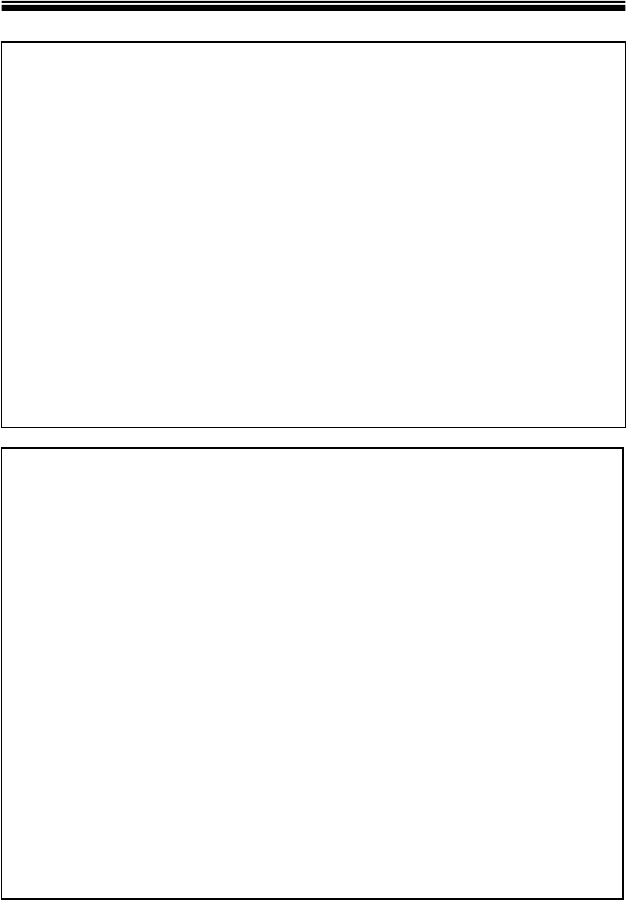
OSD MENU DETAILS
13
1. EXPOSURE
[OPTION : SHUTTER / AGC / SLC / S-WDR / RETURN]
- SHUTTER
1/60, FLK, 1/250, 1/500, 1/2000, 1/5000, 1/10000, 1/100000
- AGC (Low / Middle / High)
Adjusts value of AGC gain and increases the GAIN level to brighten the
picture. (noise / distortion may develop)
-SLC
* SLC : Back Light Compensation * HLC : High Light Compensation
- S-WDR (Digital Wide Dynamic Range)
To distinguish a subject in both bright and dark areas.
* INDOOR : Activate S-WDR for Indoor use.
* OUTDOOR : Activate S-WDR for Outdoor use.
2. WHITE BALANCE
[OPTIONS : ATW / AWB / AWC SET / MANUAL / INDOOR / OUTDOOR]
-ATW
Auto Tracking White Balance when the color temp in 1800
°
K~10500
°
K.
-AWB
Automatically adjust White Balance to your specific conditions.
- AWC SET
Set while pointing the camera towards a sheet of white paper.
-MANUAL
It allows you to increase or decrease the red or blue factor on screen.
- INDOOR
Select this when the color temp. is 4500
°
K~ 8500
°
K.
- OUTDOOR
Select this when the color temp. is 1800
°
K ~10500
°
K


















