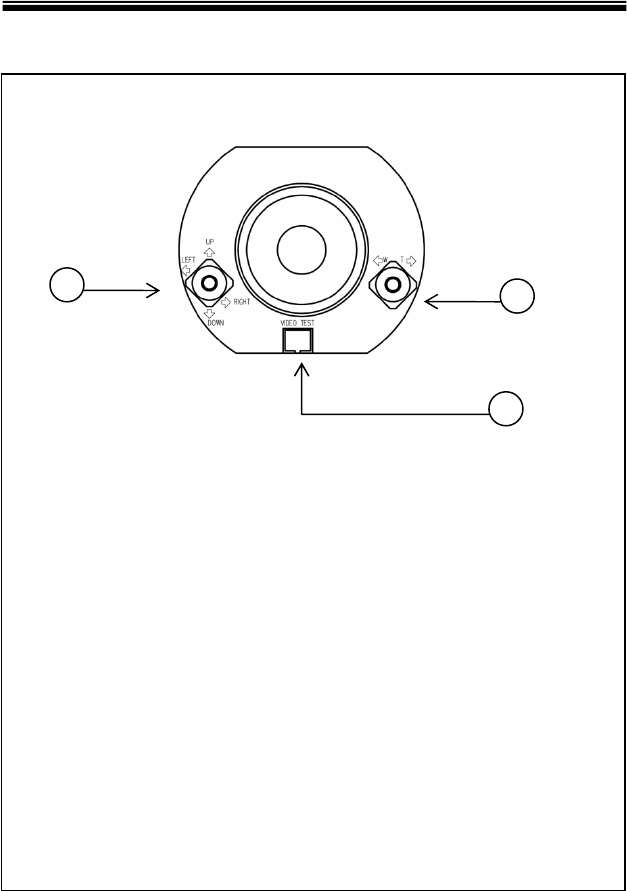
CAMERA INSTALLATION
7
CONTROL BOARD
1) Video Test Terminal
For second video output
2) OSD (On Screen Display) Joy stick
Press the Joy stick for one second until the OSD menu tree
appears on the screen. Move the Joy Stick up, down, left &
right to control the OSD functions.
3) Lens adjustment (for Zoom) Joy stick
Adjust the Joy stick left or right to control between TELE &
WIDE, Focus is automatically matched without any adjustment.
1
2
3


















