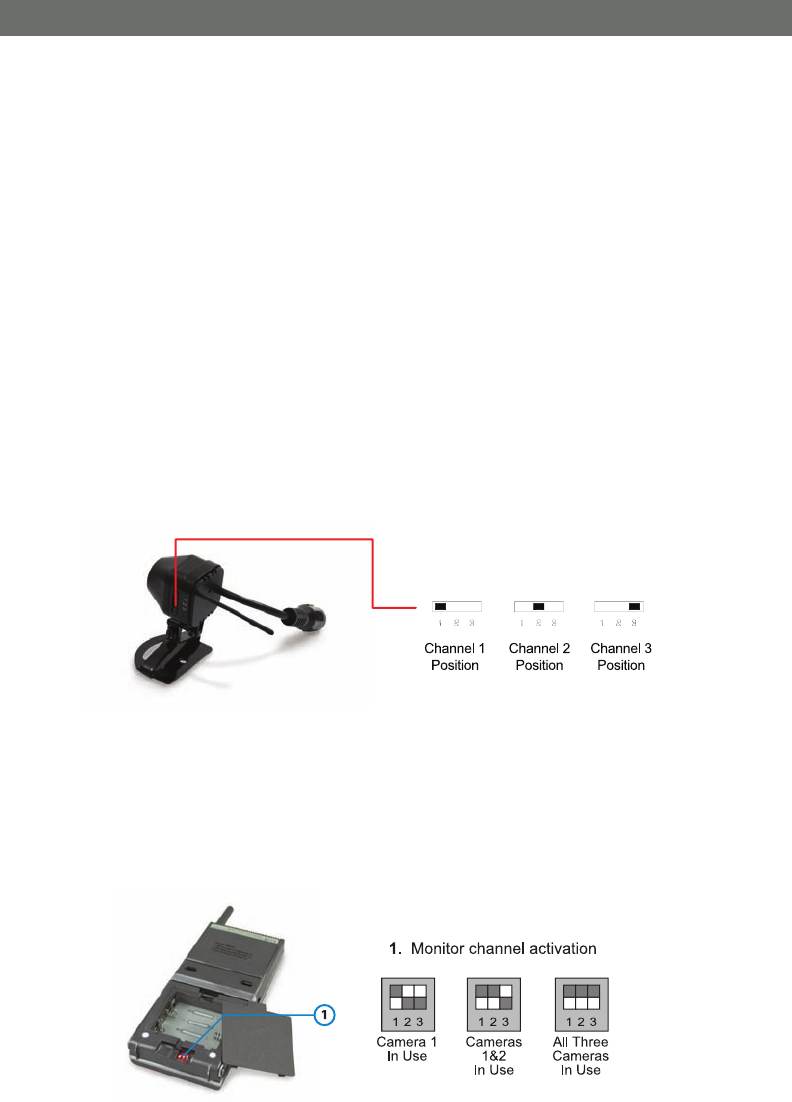
GX5204
4
SVAT ELECTRONICS
now you can see
Avoiding Interference
The 2.4 GHz video signals pass easily through your home's interior walls, but the signal
may be reflected by power wires or plumbing inside the wall. If reception is poor, moving
the camera or monitor may fix this problem. Houses with steel frames may experience
interference as well. Microwave ovens, cordless phones and wireless routers are the
most common sources of interference. Try to avoid mounting the monitor near these or
other sources of RF interference.
ADV
ADV
ANCED FEA
ANCED FEA
TURES
TURES
Multi-Camera Operation
The GX5204 is designed to work with up to 3 cameras. Additional cameras are sold
separately (indoor - WSE103C / outdoor - WSE201C).
*IMPORTANT
When using more than one camera, make sure you assign each camera a specific
channel (1-3). The channel switch is located on the front of the camera.
Accordingly the DIP switch located on the back of the monitor should be adjusted to
reflect the channel in use.


















