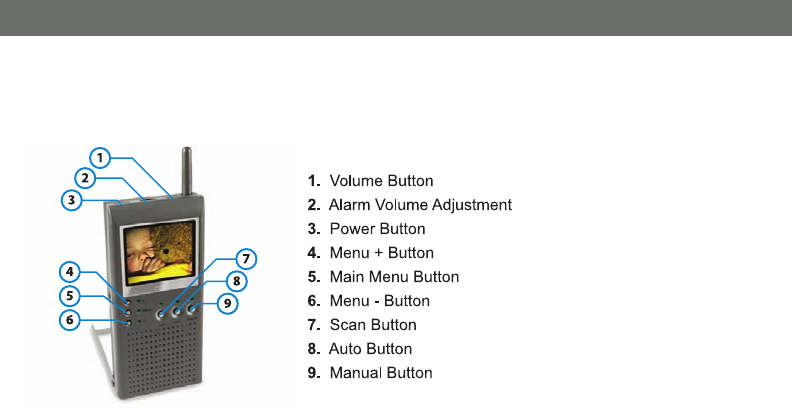
GX5204
6
SVAT ELECTRONICS
now you can see
MONIT
MONIT
OR FUNCTIONS
OR FUNCTIONS
Power
• Press to turn the monitor on/off
Alarm Volume
• The ALARM VOLUME of the monitor can be changed by adjusting the Alarm
Volume Tuner located on the top of the monitor.
Volume
• The sound level can be adjusted by pressing the + or - buttons on the front of
the monitor.
Menu
• Press the Menu button to get the following options:
• LED on, adjust brightness using + or -
• LED flashing, adjust color using + or -
• LED off, adjust contrast using + or -


















