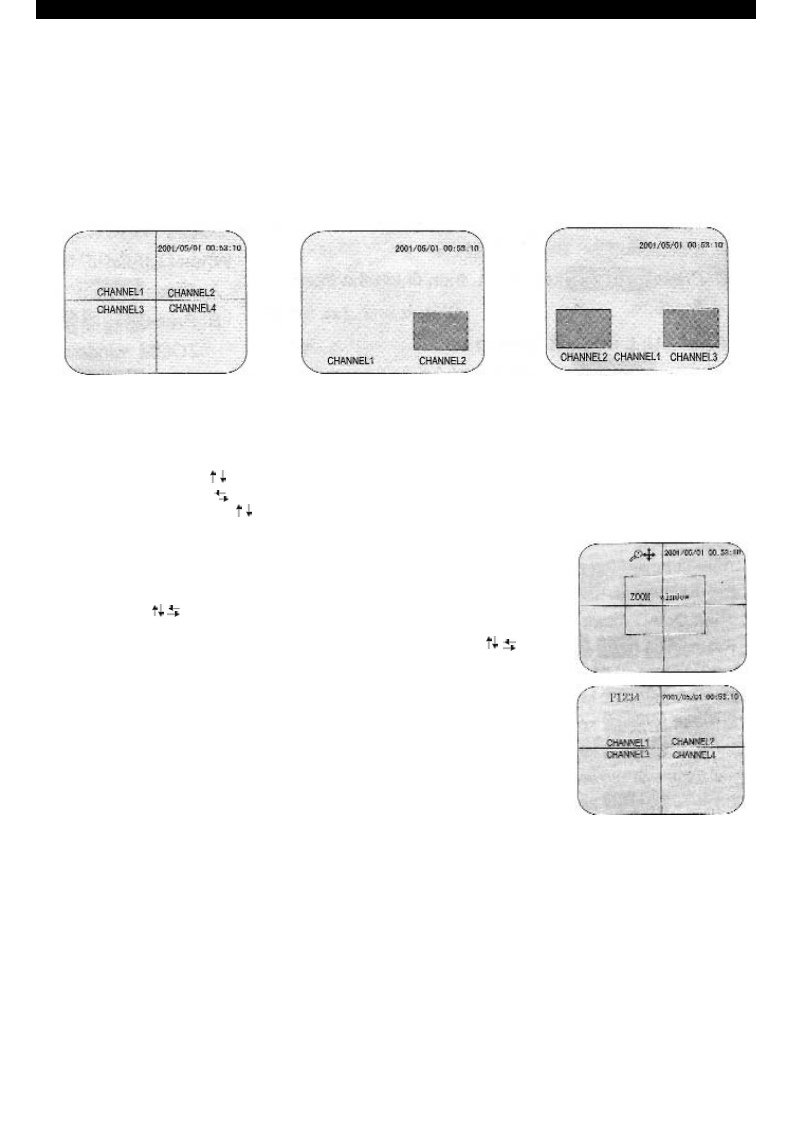
1. Turn the unit on by pressing in the button marked I .You may encounter a buzzing noise
when powering up. The system just reminds you that you have unused channels (no camera
connected)
2. FULL SCREEN MODE:
- Pressing CH1 - 4 key will display the desired channel in full screen
- Press MODE key to go back to QUAD mode (FIG-2)
3. PIP MODE:
- Press MODE key once will go to PIP1 mode (FIG-3)
- Press MODE key twice will go to PIP2 mode (FIG-4)
- Press MODE key three times will go back to PIP1 mode (with auto switching)
- Press MODE key four times to go back to the main QUAD screen (FIG-2)
4. DEFINING PIP CHANNELS:
- When in PIP1/PIP2 mode press and hold MODE key for 2-3 seconds, channel name should
start blinking
- Press CH1 or CH2 key to select different picture for CHANNEL 1
- Press CH3 or CH4 to switch left and right and you can change the image for the PIP
windows by pressing key
- Press MODE key again to save settings and quit
5. ZOOM FUNCTION:
*Performed in QUAD/PIP1/PIP2/FULL screen mode:
- Press the ZOOM key, a ZOOM window appears
- Press the key to adjust the position of the ZOOM window
- Press the ENTER key to zoom in the selected area
- Once zoomed in you can still adjust the area by using the key
- Press the ZOOM key again to zoom out
6. FREEZE FUNCTION:
*Performed in QUAD/PIP1/PIP2 screen mode:
- Press the FREEZE key, F1234 is displayed in the top left corner
- Press the CH1 - CH4 keys to freeze the desired camera.
- Pressing the same CH key will unfreeze it
- Press FREEZE again to unfreeze all cameras
*Performed in FULL screen mode:
- Press the FREEZE key, F1234 is displayed in the top left corner
- Press FREEZE again to unfreeze current camera
7. AUTO SWITCHING FUNCTION:
- Press the AUTO key, signal will automatically switch between QUAD-CH1-CH2-CH3-CH4-QUAD
- Press the MODE key to disable auto switching and go back to QUAD mode
(Time delay can be adjusted in SYSTEM SETUP, see below)
www.svat.com
6
(FIG-2)
(FIG-3) (FIG-4)
HOW TO OPERATE


















