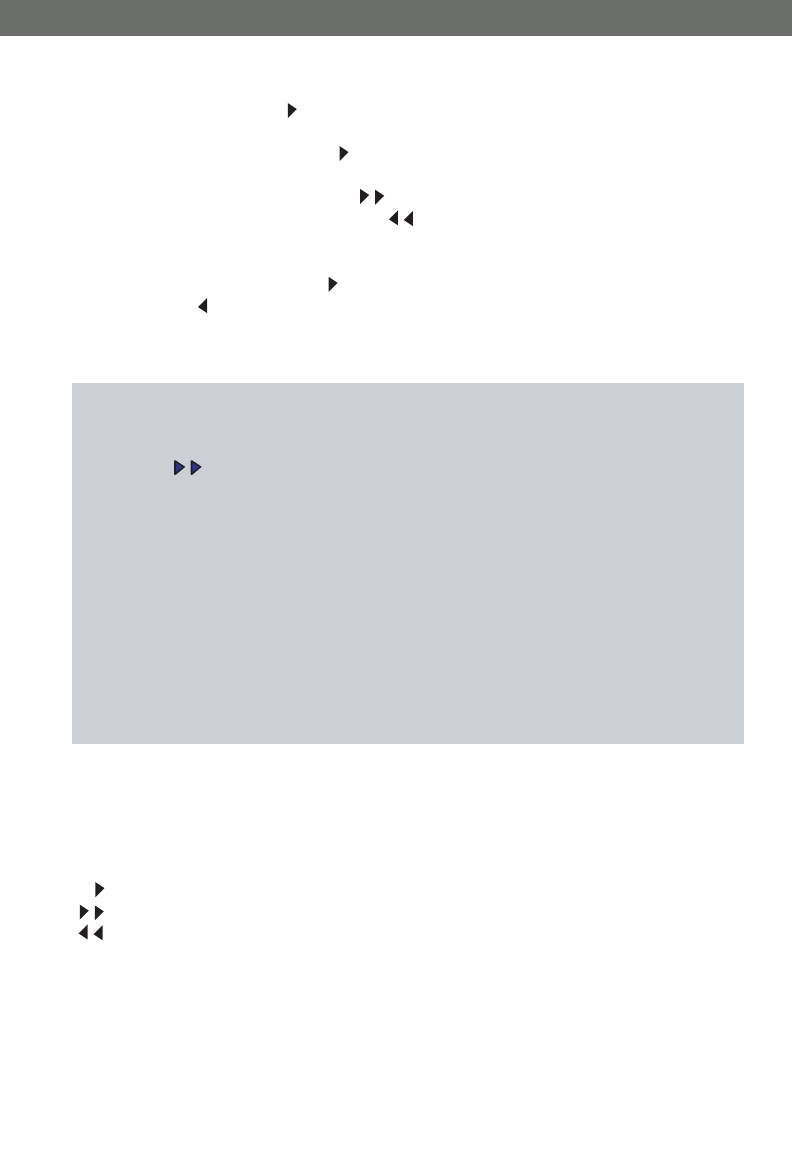
UC1700
8
SVAT ELECTRONICS
Now You Can See
• There are two conditions that the system will be switched to PLAYBACK mode:
• Under STOP mode, press << >> button.
• Under SEARCH MENU mode, press <<+>> button
• Under PLAYBACK mode, press << >> button, to enable playback or to pause.
1) Under PLAYBACK mode, press << >> button, to switch the playback forward
speed (X2, X4, X8 and X16). Press << >> button, to switch playback back
ward.
• Under pause status, press <<
I >> button to proceed with step forward play
back, press << I >> button to proceed with step rewind playback.
• Speed (X1, X2, X4, X8 and X16)
1) Record Date
2) Record Time
3) Playback status:
: Playback
: Fast Forward Playback
: Fast Rewind Playback
II : Pause
4) Record Status:
MD: Motion Detection Record
CNT: Continuous Record
5) Record Resolution:
320x240
640x480
PLAYBACK 2004/04/07 12:10:10
x2
`
M
D 640x480/H IGH
10 / 190
(3)
(4)
(5) (6)
(1) (2)
(7) (8)


















