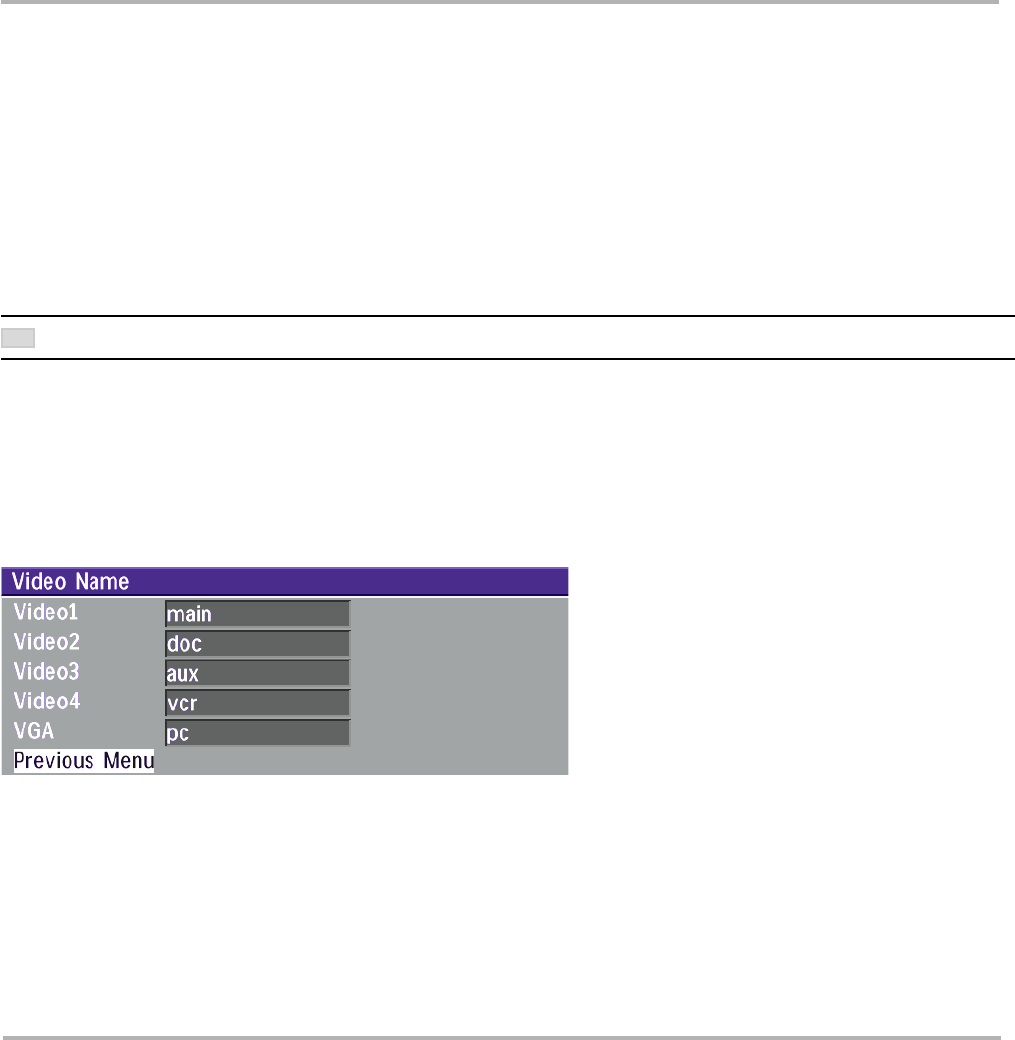
TANDBERG Videoconferencing System
63
Advanced use
Focus
To manually adjust the focus select ‘Manual’ and use the arrow keys to adjust.
Brightness
To manually adjust the brightness select ‘Manual’ and use the arrow keys to adjust.
Whitebalance
In Auto mode the whitebalance is continuously updated. To update the whitebalance manually, select ‘Manual’ and
press OK.
A WHITE OBJECT SHOULD BE HELD IN FRONT OF THE CAMERA A FEW SECONDS BEFORE AND AFTER SELECTING MANUAL WHITEBALANCE.
TIP
Video Name
As a default each video input corresponds to
the name used on the remote control.
To edit the name, use the number keys on the
remote control.


















