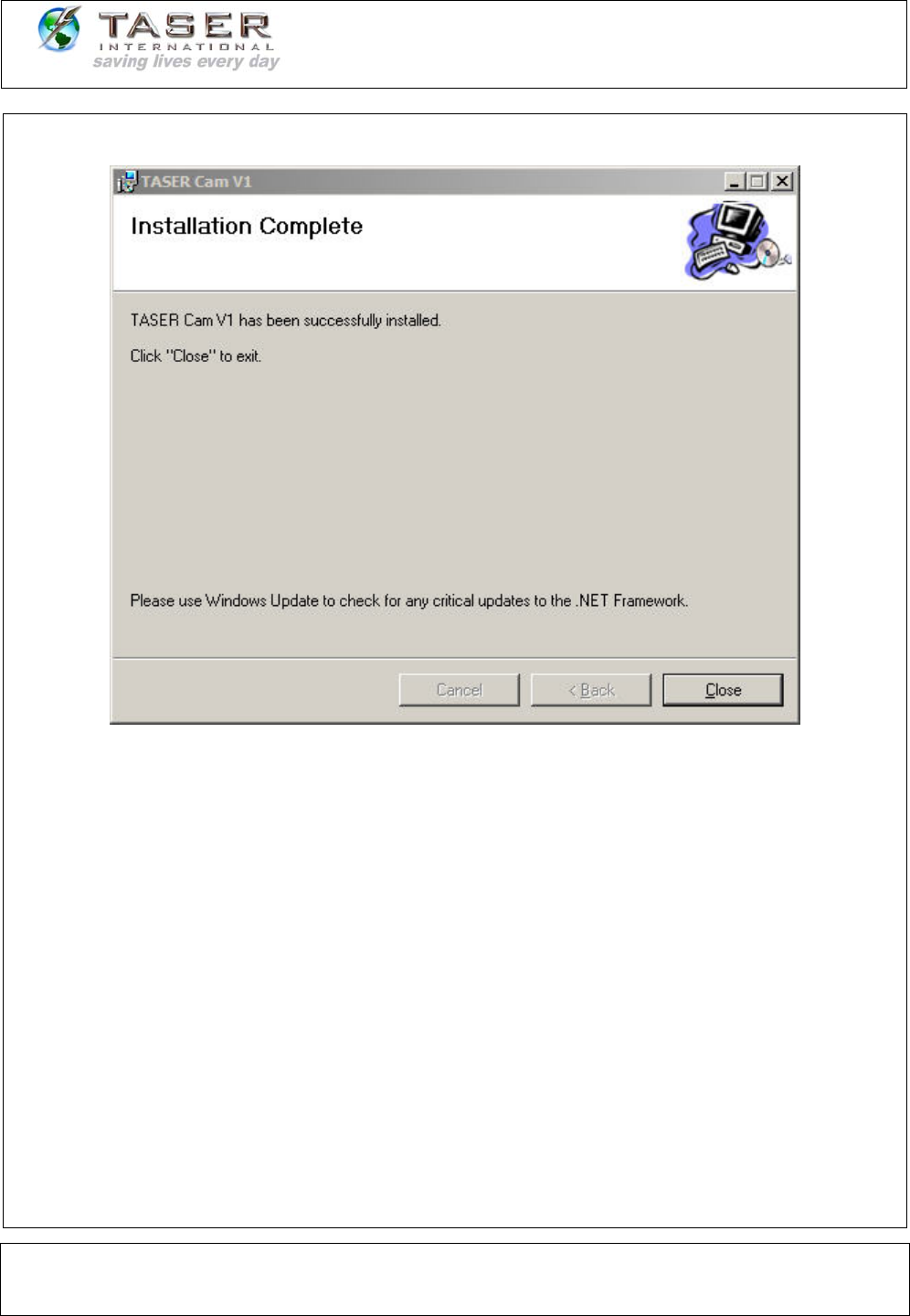
TASER CAM User Manual
IT-INST-TC-001 Rev: C August 28, 2006 Page: 13 of 37
©2006 TASER International, Inc. All rights reserved.
9. The installation is complete. Click Close to exit (Figure 5).
Figure 5
TASER CAM DRIVER INSTALLATION
After installing the software, you need to install the TASER CAM USB driver.
Note: Repeat this process for each USB port you will use with the TASER CAM.
You can install the TASER CAM USB driver by following the steps below:
1. Insert the TASER CAM USB data cable into the TASER CAM.
2. Plug the TASER CAM USB data cable into the PC.
3. The Found New Hardware Wizard screen displays (Figure 6). The wizard will ask
you if Windows Update can search for the TASER CAM USB driver. Select No, not
this time.


















