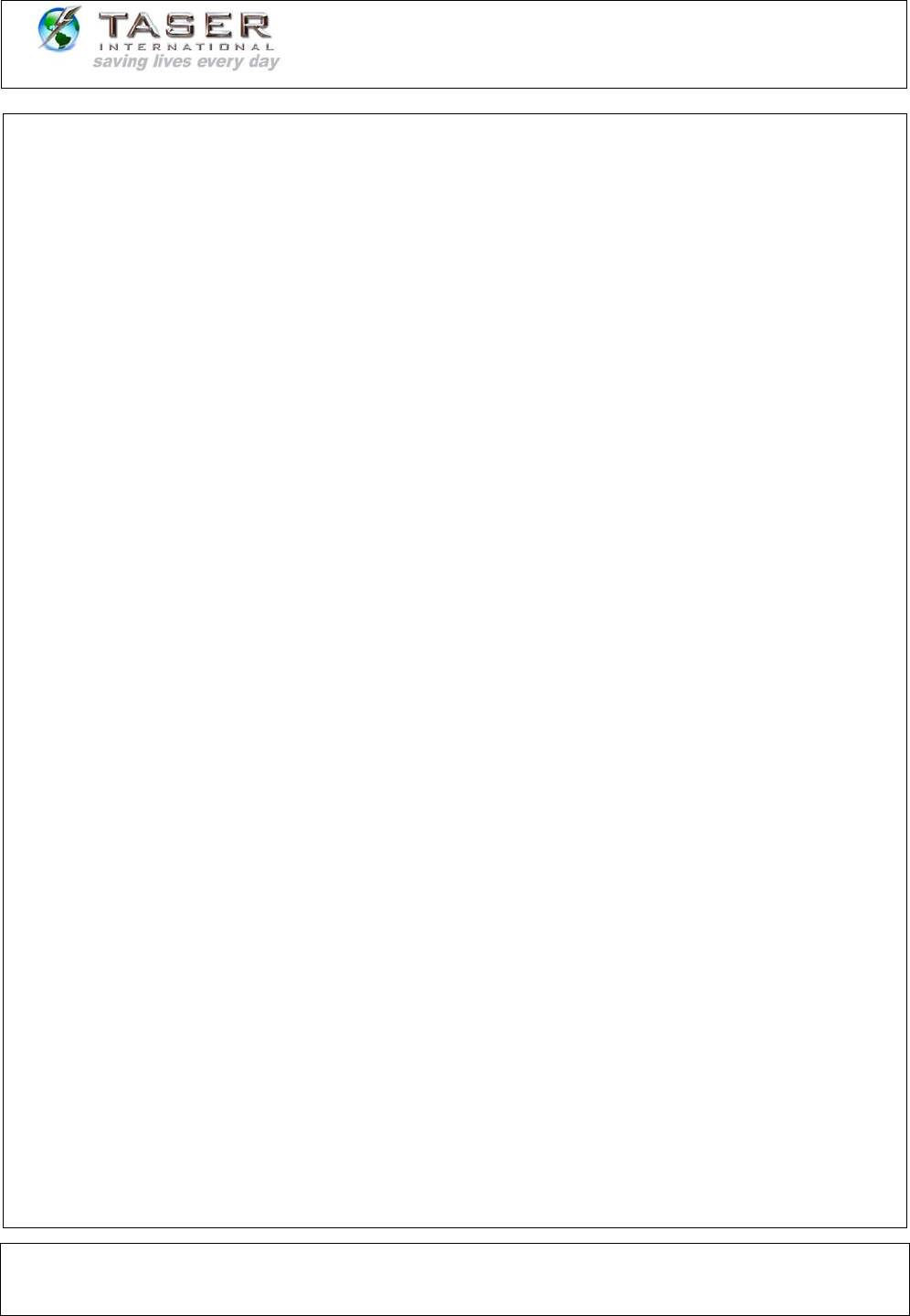
TASER CAM User Manual
IT-INST-TC-001 Rev: C August 28, 2006 Page: 7 of 37
©2006 TASER International, Inc. All rights reserved.
OPERATING THE TASER CAM
When the TASER CAM is inserted into a X26 and disconnected from an external charging
source (PC or wall power), it provides power to the weapon and to the sensitive camera
and microphone used by the TASER CAM.
Testing the TASER CAM
1. Remove the TASER Cartridge from the X26.
2. Disconnect the TASER CAM from the PC or wall power.
3. Confirm that the X26 safety is in the down (SAFE) position.
4. Remove the DPM.
5. Firmly insert the TASER CAM into the weapon until it clicks and the ejector button
pops out.
Note: If the X26 weapon software is an older revision, the TASER CAM will update
the software. A “P” will appear on the X26 CID indicating that the weapon software is
being updated. DO NOT REMOVE THE TASER CAM UNTIL THE SOFTWARE
UPDATE AND BOOT UP SEQUENCE IS COMPLETE. DOING SO WILL
CORRUPT THE SOFTWARE IN THE X26.
6. Observe the boot up sequence on the X26 CID. The boot up sequence should be
the same as when a standard DPM/XDPM is inserted (warranty expiration date –
current date – time (GMT) – temperature (C) – software revision). (The software
version is 16.)
7. Confirm that the TASER Cartridge is removed.
8. Put the safety in the up (ARMED) position. The TASER CAM will begin recording.
Note: The CID will flash “88” if the camera lens is blocked by hands, gloves, debris,
etc., resulting in poor or no visibility in the video. Audio recording is unaffected.
9. Test fire the X26. The LIL may flash. This is normal.
10. Put the safety in the down (SAFE) position. The TASER CAM will stop recording.
11. Connect the TASER CAM to a PC to download and view the video/audio recorded
during this test. You also can use the TASER CAM to download the firing logs from
the weapon (see TASER CAM Downloading).


















