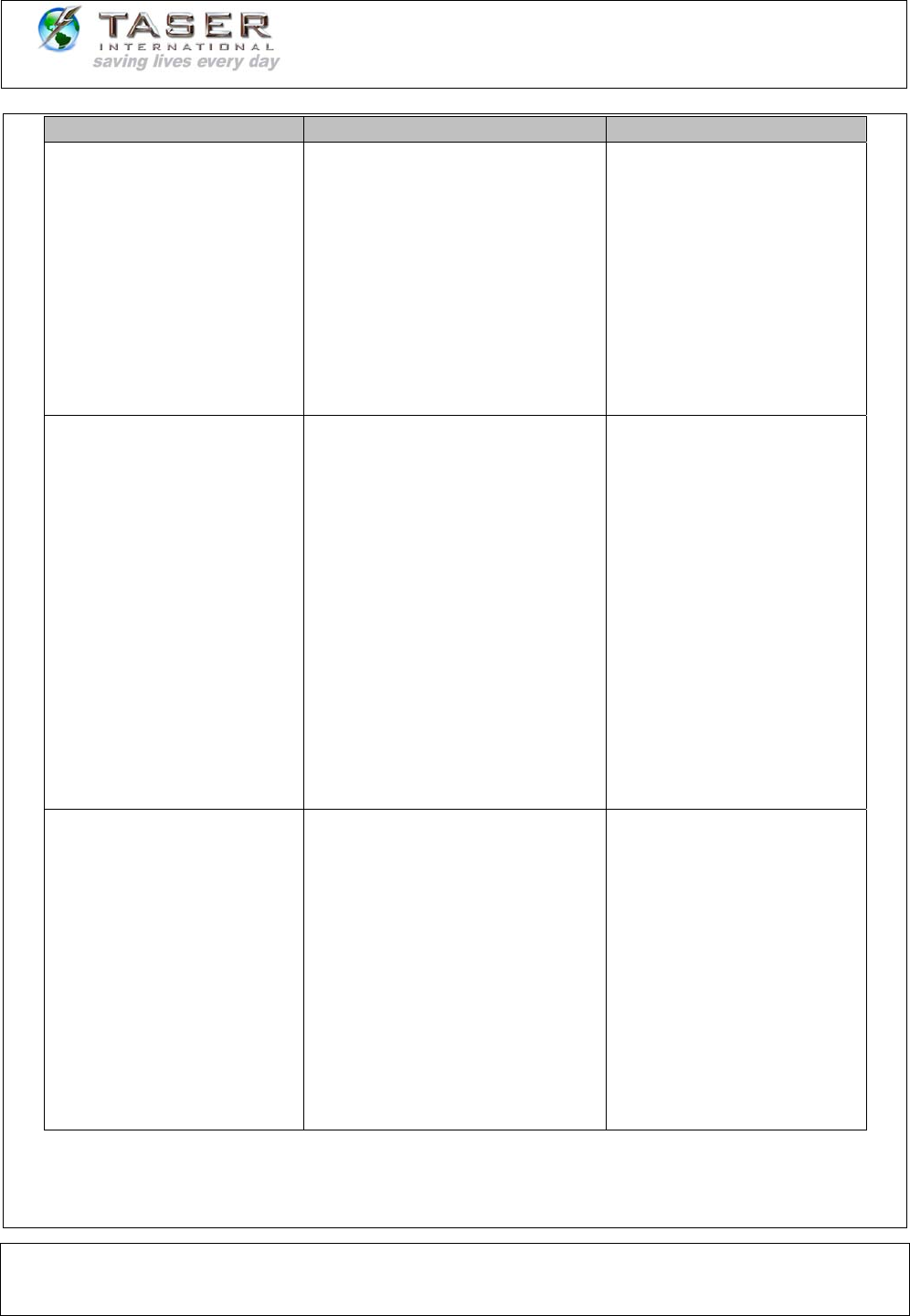
TASER CAM User Manual
IT-INST-TC-001 Rev: C August 28, 2006 Page: 36 of 37
©2006 TASER International, Inc. All rights reserved.
Symptom Cause Possible Solution
The TASER CAM is not
making good contact with
the X26 because it is not
fully inserted.
Fully insert the TASER
CAM into the X26.
The battery percentage
is reading “EE”.
The TASER CAM is not
making good contact with
the X26 because of debris
on the gold battery contacts.
Clean the gold battery
contacts using the
TASER International
recommended cleaning
kit.
The TASER CAM is not fully
inserted.
Fully insert the TASER
CAM into the X26.
There is something wrong
with the TASER CAM.
Check if the X26 is
working with a standard
DPM/XDPM.
The X26 weapon software is
corrupted from removing the
TASER CAM during a
software update (while a “P”
was showing on the CID).
Contact TASER
International to
reprogram the weapon.
The X26 is not working
at all with the TASER
CAM inserted.
The TASER CAM battery is
discharged.
Charge the TASER
CAM.
The USB port is not working. Use a different port.
The USB cable is not fully
inserted into the PC.
Fully insert the USB
cable.
Unable to download
from the TASER CAM.
Drivers are not properly
installed.
Uninstall the TASER
CAM driver, unplug and
reconnect the USB
cable, and reinstall the
driver. See TASER CAM
DRIVER
INSTALLATION.


















