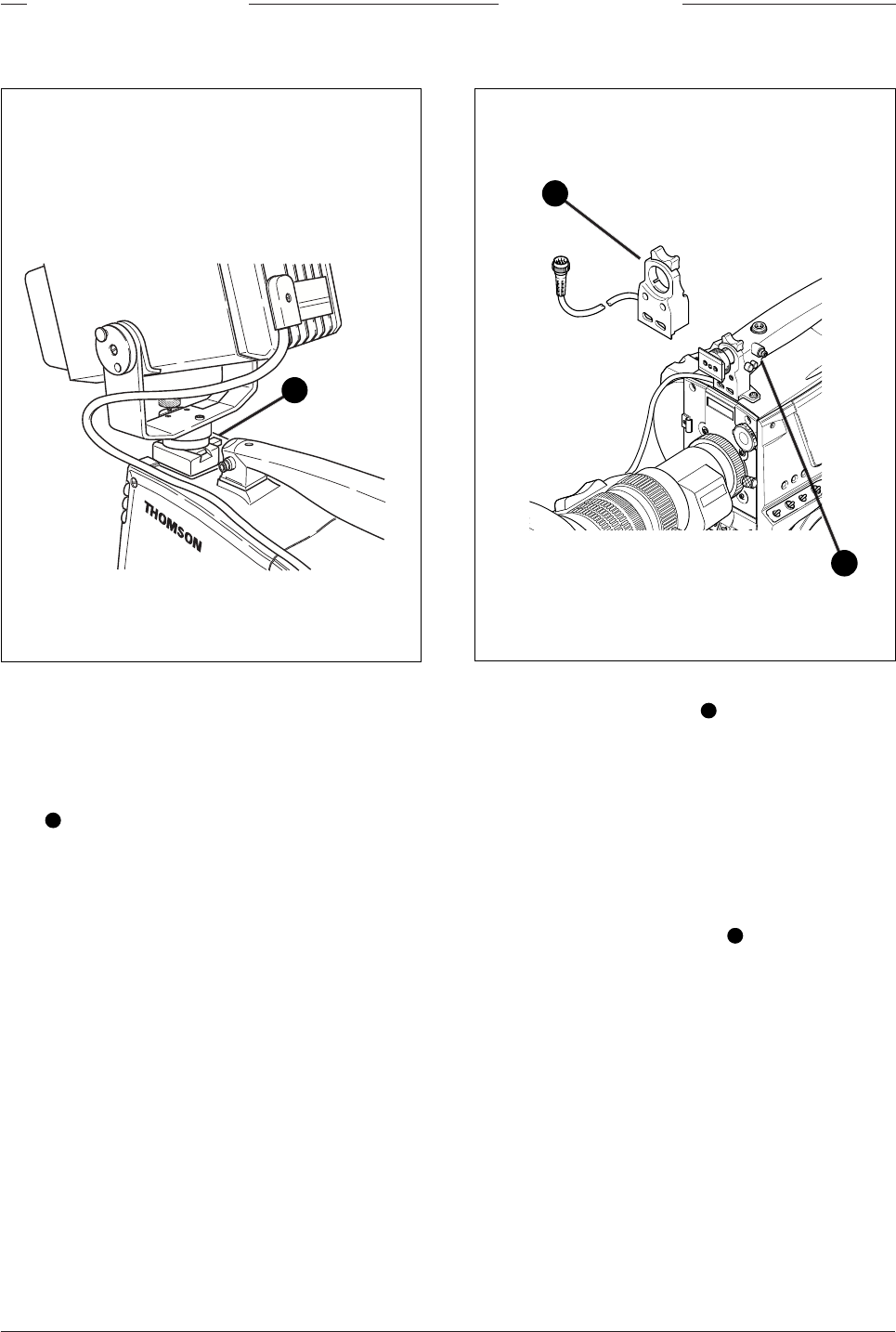
Assembling the Units Operator's Manual LDK 5400 - Triax Adapter for LDK 100 Series 2-7
Other Viewfinders
In many EFP and studio situations the optional 5-inch
viewfinder (LDK 5310) is used instead of the 1.5-inch
viewfinder.
The 5-inch viewfinder is mounted in the quick mount
shoe
1
at the top-rear of the camera head. Slide the
viewfinder foot into the bracket until it clicks into place.
The viewfinder cable is connected to the viewfinder
connector at the top front right of the camera.
To remove the viewfinder from the quick mount shoe,
push in the lever at the side of the shoe and slide the
viewfinder out.
For full information on the 5-inch viewfinder refer to
the Operator’s Manual supplied with the viewfinder.
Zoom Controls
An optional zoom control unit
1
can be mounted on the
carrying handle. The three available versions for different
types of lens are:
- LDK 6113 / 16 for Fujinon.
- LDK 6113 / 26 for Canon.
- LDK 6113 / 36 for Angenieux.
This control unit not only controls the zoom but also
has mini-button controls for the VTR start/stop function
and the VTR Ret. function. These are located under
the front of the carrying handle
2
.
The instructions for mounting the zoom control unit
and the function of the controls are supplied with the
unit.
1
1
2


















