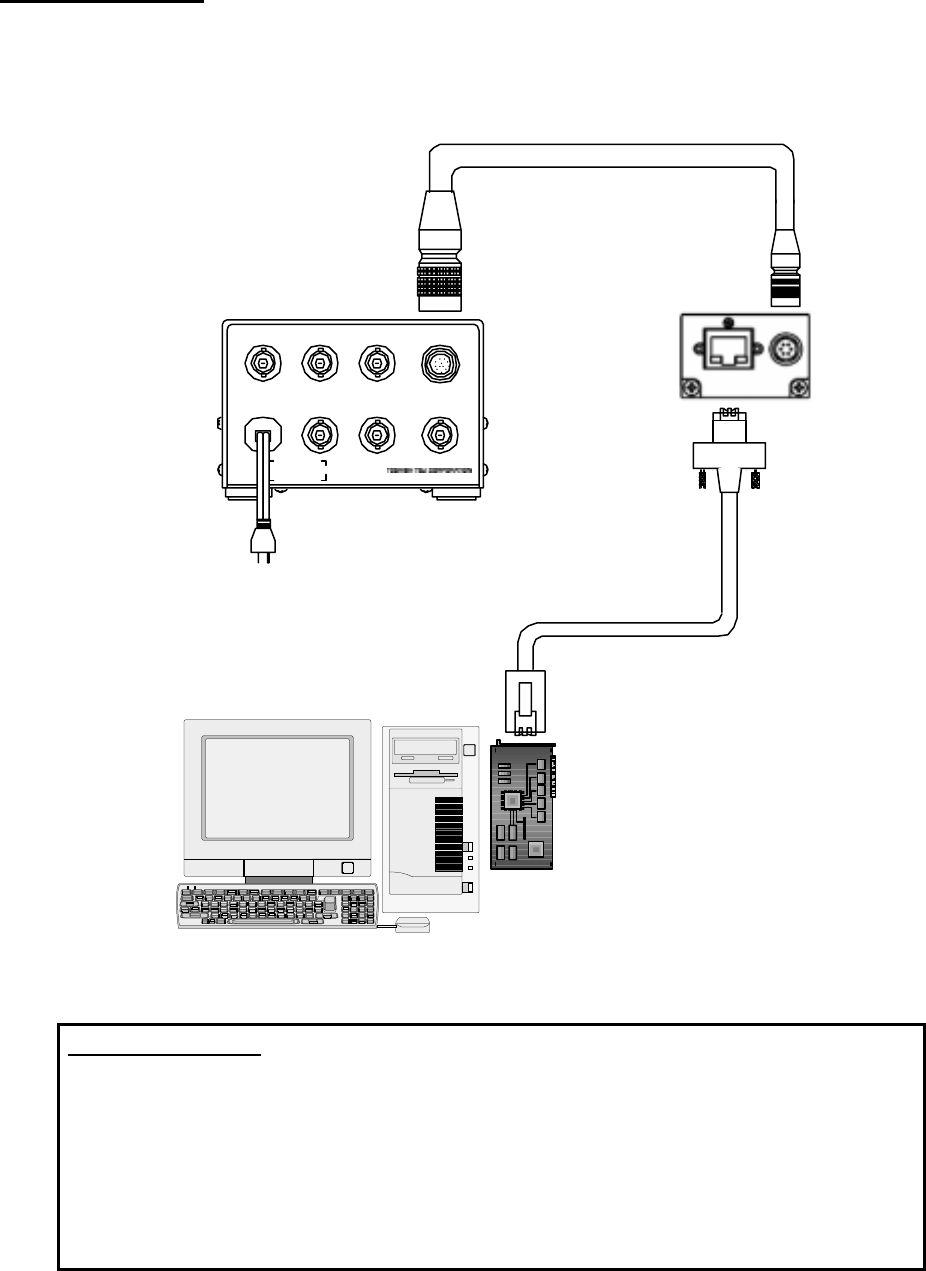
D4153660A
4
6. Connection
Connect this camera as shown in the figure below.
(The figure below shows an example of connection. For details, contact our sales representative.)
Notes on Connection:
- If your camera is used in a system where its connectors are subjected to strong repetitive shocks,
its connectors are possible to break down. If you use your camera in such a situation, use an
LAN cable with a lock screw, and secure the camera cable as close as possible to the camera
body for avoid physical shock to the camera connector.
- Since the Optional parts and Gigabit Ethernet interface board, cable not attached to this product,
please prepare it if necessary.
PC
CCD Color Cam era
GiantDragon
(Rear-side)
Option
Camera Cable
CPRC3910-**
LAN Cable
Camera Adapter
CA130C
Gigabit Ethernet
interface board
Twist-pair
Category 5e or over
Option
SERIAL No.
CA130C
CAMERAVDHDTRIGGER
CLOCK OUTAC100V IN
WEN VIDEO OUT
TYPE 2232A5 900
AC100V 0.15A
AC100V
50/60Hz


















