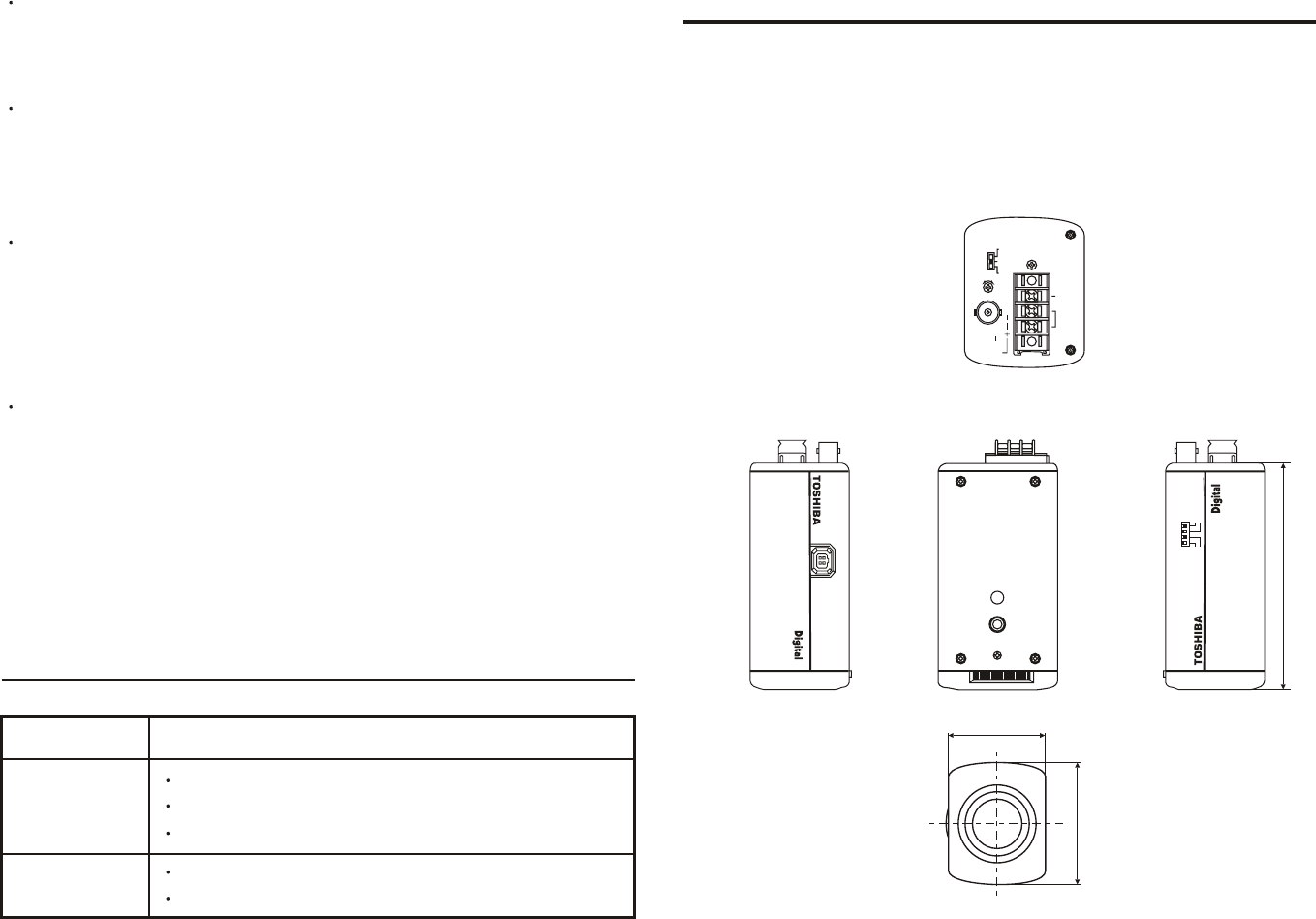
1-6
12. IN CASE OF PROBLEMS
Install the camera
Where no video noise appears
If cables are wired near electric lighting wires or a TV set, noise may appear
in images. In this event, relocate cables or reinstall equipment.
Check the ambient temperature and humidity
Avoid using the camera where the temperature is hotter or colder than
specified. Otherwise, the quality of images may deterlorate or internal parts
may be affected. Special care is required to use the camera at high
temperature and humidity.
Should you notice any trouble
If any trouble occurs while you are using the camera, turn off the power
and contact your dealer. If you continue to use the camera when there
is something wrong with it , the trouble may much worse and an
unpredictable accident may occur.
Do not splash water on the camera
Install the camera where the camera can be kept dry. If the camera gets
wet, turn off the power and contact your dealer.
Check PointsCondition
No image
Unnatural color
Are the camera and connected equipment turned on?
Is the iris of the lens adjusted properly?
Are cables connected correctly?
Is the monitor TV adjusted correctly?
Is the lighting too weak?
13. EXTERIOR VIEW
Top View
Left side View
Rear View
Recorder Ready
Front View
50
63
Dimensions : mm
Right Side View
DAY/NIGHT LEVEL
ON
OFF
BLC
DAY/NIGHT (ON/OFF)
Recorder Ready
12
3
4
116
AES
AC 24V ~ GND
LEVEL
VIDEO
IRIS
V PHASE
VIDEO OUT
DC
H
L
DC 12V---











