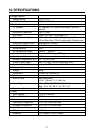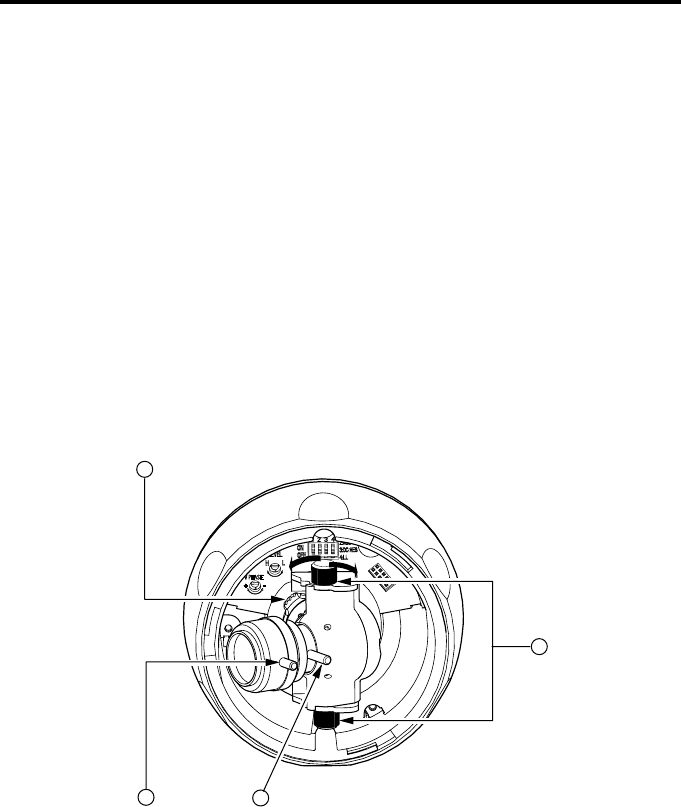
- 7 -
6. Installations :
(1) Turn the cover left to unfasten it.
(2) Connect the cable of the camera and the cable from the designated power supply
with respective BNC connectors.
(3) Fix the camera base to the ceiling firmly with the attached 2 screws. Otherwise it
might drop and cause injury.
Note :
• The camera’s weight is about 290g.
• The attached screws are designed to install the camera to a board.
When installing to a surface of other materials, prepare the screws to fix it firmly.
• The screw diameter is φ4mm.
6-1 Adjust the Angle of View
(1) The lens direction in pan direction can be adjusted by turning ring
1
left to unfasten
it without moving the lens. After adjustment, turn the ring
1
right to fasten it.
Note :
• Do not turn the lens over 360°. Otherwise the inner connector may be broken and
the image may not appear.
(2) The lens direction at the tilt angle can be adjusted by turning screw
2
. After
adjustment, turn screw
2
to fasten it.
(3) Adjust the zoom position by turning zoom lever
3
. After adjustment, fasten the
zoom lever
3
.
(4) Adjust the focus by turning focus lever
4
. After adjustment, fasten the focus lever
4
.
(5) Repeat the adjustments from step (1) to step (4) till the optimum image appears.
1
4
3
2