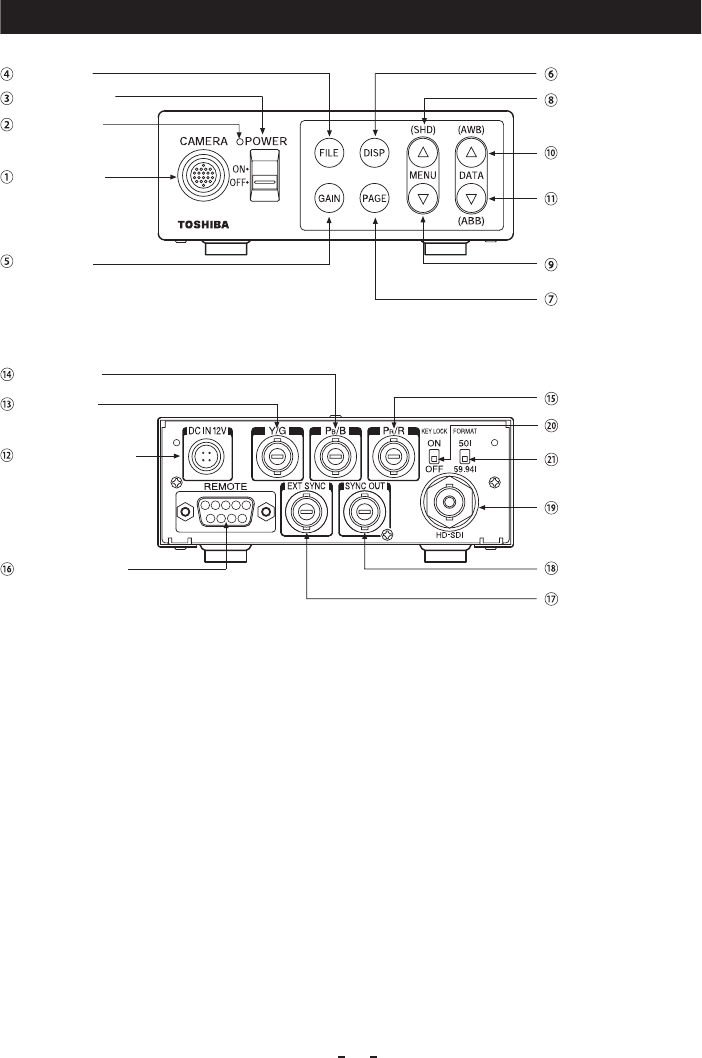
8
3
4
2
1
123 45
87
9
6
Camera cable
for “IK-HD1H”
terminal
POWER switch
POWER LED
FILE button
GAIN button
DISP button
PAGE button
MENU UP
(SHD) button
MENU DOWN
(SHD) button
DATA UP
(AWB) button
DATA DOWN
(ABB) button
DC IN 12V terminal
REMOTE terminal
Y/G terminal
P
B
/B terminal
P
R
/R terminal
EXT. SYNC terminal
SYNC OUT terminal
HD-SDI terminal
KEY LOCK switch
FORMAT switch
4. NAMES AND FUNCTIONS
[Front]
[Rear]
㽲 Camera cable for
“IK-HD1H” terminal
Where the camera cable for “IK-HD1H” is connected.
㽳 POWER LED
Illuminates to indicate the unit is powered on.
㽴 POWER switch
Turns power on or off.
㽵 FILE button
To switch the scene files.
㽶 GAIN button
To change the gain mode.
㽷 DISP button
Changes the display mode.
㽸 PAGE button
To switch and select menus.
㽹 MENU UP䋨SHD䋩button
To select the function to be confirmed or changed on the menu.
(Also used when performing auto shading correction.)
㽺 MENU DOWN(SHD) button
To select and confirm the function or to change the menu.
㽻 DATA UP䋨AWB䋩button
To change the value of the function selected by the MENU (UP/DOWN) button.
(Also used when using AWB.)
㽼 DATA DOWN
䋨ABB䋩button
To change the value of the function selected by the MENU (UP/DOWN) button.
(Also used when using ABB.)


















